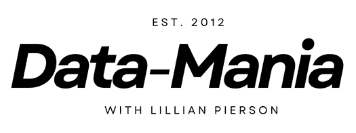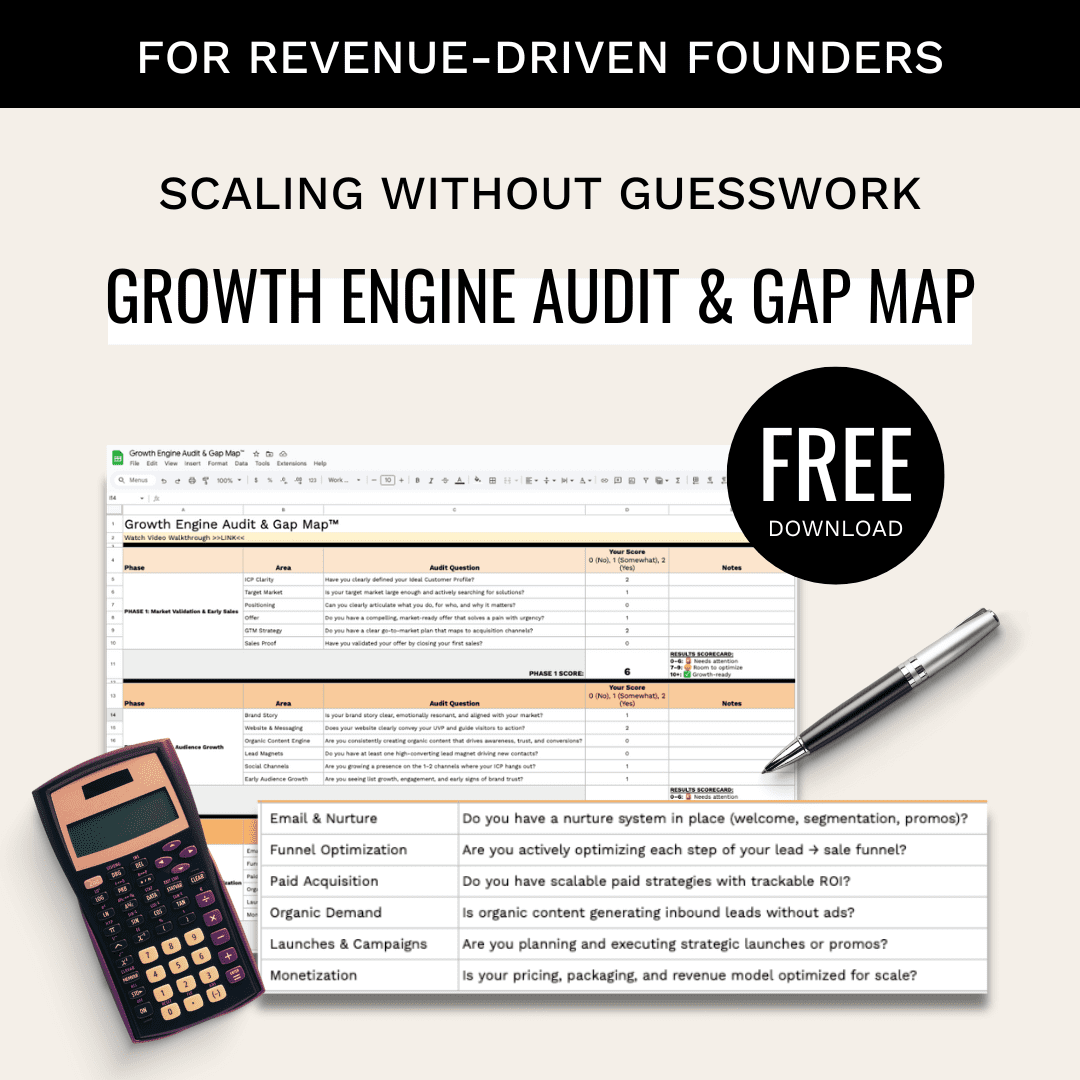AI is changing how we make websites by cutting costs and making things faster. Now, instead of using big design teams or hard tools, AI lets businesses make good websites with easy steps. These tools sort layouts, colors, fonts, how users feel, and even what content to put, helping start-ups and small firms.
Main Points:
- Save Money: AI cuts design costs by up to 70% by doing jobs alone and not needing big teams.
- Fast: What once took weeks now takes hours or minutes.
- For You: Tools make layouts and content just for your brand and people.
- Easy to Use: You don’t need to know tech – just say what you want, and the AI handles it.
Top AI Tools:
- Wix ADI: Easy and quick website making for small firms ($16/month).
- Framer AI: Cool animations and fresh looks for tech start-ups ($20/month).
- Figma AI: Makes team work better with smart design tips ($15/month).
- Uizard: Turns drawings into working models ($19/month).
- Durable: Makes full business sites in 30 seconds ($12/month).
- 10Web: AI drives WordPress site making and getting better ($20/month).
Fast Look Table:
| Tool | Price | Good For | What It Does |
|---|---|---|---|
| Wix ADI | $16/month | Small shops | Makes sites, helps with words |
| Framer AI | $20/month | New firms, SaaS | Designs on ask, adds moves |
| Figma AI | $15/month | Design groups | Tips on layout, word help |
| Uizard | $19/month | Drawing-based making | Turns art into real plans |
| Durable | $12/month | Help firm | Quick site make, tools for work |
| 10Web | $20/month | WordPress fans | Builds AI sites, makes better |
Generative AI is changing how we make websites, giving cheap, quick fixes for any business. It does not matter if you run a small store or a rising startup, these tools let you build expert sites on a small budget.
Design a Complete Website Only Using AI Tools
What is Generative AI for Website Design?
Generative AI for website design uses smart tools to make visual looks, layouts, and words just from short text ideas or business needs. Unlike old design tools that need a lot of hand work, these AI systems use learning models to make website parts like colors, types, looks, and user ways.
By looking at big data of websites, design ways, and UX rules, these AI tools can make designs that fit what you need fast.
New steps forward have made these systems smarter. They now get brand rules, know how users act, and use plans aimed at more clicks and buys. The designs they make are nice to look at but also work well for business goals like more visits and better buy rates. These tools also make website design cheaper and faster.
Unlike old design groups that ask for high fees and take long to give you work, Generative AI tools have prices you pay often and share first ideas very fast.
This changes how websites are made. Small groups and new firms, which before could not pay for pro design, now can get great, custom websites. The AI handles hard design choices like space, order, and quick changes of looks, cutting the need for deep know-how.
Generative AI now works as well as old design ways, mainly for basic business websites. These AI-made designs are often easy to use on phones, open to many users, and set well for search engines – all with little need for people.
For those who run their own thing or own a business, this changes everything. You don’t need to learn hard design rules, pay big fees, or use tough software. Just tell your business, who you want to reach, and what you aim for, and the AI will make a pro website that used to need a big money spend. This change makes pro design open to all.
Generative AI has shown itself as a cheap, fast way that can change fast based on what users say, speeding up the design part and helping firms stay in the race.
How Generative AI Helps in Web Design
Generative AI is changing how we build sites by handling jobs that used to need lots of hard work by hand. From making first design ideas to writing good web copy, these tools help firms get smooth results faster and cheaper. AI makes web design easy and less costly. Let’s see how AI is changing the main parts of designing.
Quick Design Mockups and Wireframes
AI tools can make full web mockups much quicker than old ways. By just adding info like your firm type and style you like, these tools can make many design choices with layouts, colors, and fonts. They use known design rules to make sure things are placed well – be it to show products on shops online or add trust marks for service firms.
AI-made wireframes give a clear picture, showing where each part – like menus, contact forms, or action buttons – will be. This lets you check and change layouts early, saving time and effort before real building starts.
Better Layout and UX
AI does more than make nice-looking layouts; it makes them work well and feel good to use. By learning from how people act, like the F-pattern, these systems place key stuff well and make sure layouts work on phones, tablets, and computers.
AI also tackles tech bits like sizing, spacing, and how fast things load. It uses data to put important bits – like action buttons and key info – where they help most. This smart placing makes the site more usable and helps get more people to interact.
AI in Writing and Making Content
Writing good web copy is another spot where AI does great. These tools can make everything from titles and product info to about pages and blog articles, all fitting your brand’s voice and people. Whether you need a pro feel for a B2B site or easy talk for shoppers, AI can change its style to suit your needs.
By looking at market moves and how language is used, AI tools make content that fits your aims. This makes writing easier and helps writers get more done.
Making It Personal for Everyone
With generative AI, you can offer personal web visits without needing many fixed versions. These tools watch how visitors act and change content on stuff like where they are, what device they use, or past visits.
For example, new visitors might see starting info, while those coming back get special tips. AI also runs A/B tests, trying out different titles, pictures, and more to keep making the site better. This kind of personal touch makes each visit more interesting and fitting for everyone.
How Generative AI for Web Design Works
Using generative AI for web design is better if you know how it works to turn your ideas into neat, eye-catching websites.
Core AI Models
At the core of AI in web design, there are three main types of models:
Large Language Models (LLMs) are at the base of many AI web design tools. These models learn from big sets of web data and design styles. They know well both the theory of design and how to code. When you give them a prompt or a plan, they create clean HTML, CSS, and JavaScript that match what you want.
Computer Vision Models look at the visual part of design. They check stuff like colors, how things are spaced, and fonts to make sure the final design looks good and sharp. By looking at many top websites, they know how to make layouts that both look good and are easy to use.
Multimodal AI Systems mix text and images to give a fuller design answer. For example, they can change a simple sketch you made into a working website. They can also look at a rival’s site and make something for your brand that still feels new. These systems are really helpful for designs that need to suit certain business types – like an online store that shows off products well or a service company that needs to build trust.
With these smart models, the AI turns your ideas into exact design parts that suit your goals.
Prompt-Driven Design Creation
The good results from AI in web design depend a lot on how well you tell the AI what you need. Here’s how prompts help the process:
Effective Prompting is key. Clear and exact directions lead to better outcomes. For instance, asking for "a new SaaS front page with a big top area, feature sections, good words from users, and a list of prices in blue and white" tells the AI exactly what to make.
Iterative Refinement lets you fine-tune designs bit by bit. Most tools let you add more instructions like "make the header bigger" or "turn the action button green", which helps you get the design just right without starting over.
Context Understanding makes sure the AI’s designs fit what you need. For example, if you say you’re making an online store, the AI will add things like product grids, shopping carts, and buy processes by itself. But if you need a website for a law firm, it will focus on parts that build trust, like pro layouts and contact forms.
As you keep using the AI, it gets your style. If you often pick certain colors or layouts, it will start suggesting those in the future, making design work faster.
Integration with Design Systems and CMS
AI tools not just create designs – they also blend well with what you already use to keep looks and how things work the same.
Design System Integration makes sure your brand rules, like colors, fonts, and spacing, are used in all designs. This makes everything look united across all pages.
CMS Integration makes it easy to add AI-made designs to your content system. These tools often make clean, reusable code that fits with platforms like WordPress or Shopify. Some even work right inside CMS platforms, letting you make pages and posts that slide right into your current setup.
Also, API links let AI tools join with other work systems like stock lists, email marketing platforms, and stats tools. This makes a smooth flow where your site and work tools fit well together.
The whole thing usually starts with your prompt, then the AI looks at it and makes stuff. The result is clean, quick code that suits your picked platform. Many tools also have version control, so you can try out different designs and go back to old versions if you want.
Best AI Web Design Tools
The use of AI in web design has grown fast, giving us many tools that meet varied business needs. These tools take your ideas and make them into working sites, often in a few minutes.
Common Tool Choices
Wix ADI is great for new users. It asks you a few things about your business and then makes a full site quickly. This is good for small firms that want a simple, fast fix without needing tech skills.
Framer AI is for designers and agencies who like to keep creative control. It starts with easy text clues and makes clean, moving designs. It works well for tech firms and startups that want modern, moving sites.
Figma AI fits right into the Figma design tool that many already use. It doesn’t replace it but adds AI functions like smart layout ideas and content making. It’s loved by design teams who want to work faster without changing what they know.
Uizard turns drawn sketches into click-ready prototypes. Draw your plans on paper, take a picture, and see it turn into a clickable site. This tool suits founders who start on paper before going digital.
Durable builds full business sites in just 30 seconds. It’s made for service firms like builders, advisors, and local stores, with tools to set up meeting times and take money.
10Web mixes AI site building with WordPress hosting and bettering how it runs. It makes WordPress sites fast and helps them run better. This is a smart pick for firms that like how flexible WordPress is but want AI speeds.
To help you choose, here’s a quick look at what each offers and what they cost.
Features and Prices Breakdown
| Tool | Start Cost | Main Strength | Who Should Use It | AI Help |
|---|---|---|---|---|
| Wix ADI | $16/month | Easy to use | Small shops | Makes designs, helps with content |
| Framer AI | $20/month | Top end animations | SaaS, tech groups | Design from prompts, adds fun parts |
| Figma AI | $15/month | Design work flow | Design crew | Sets layout, makes content |
| Uizard | $19/month | From sketch to web | People who draw | Turns drawings to web, frames them |
| Durable | $12/month | Fast | Help shops | Quick sites, tools for business |
| 10Web | $20/month | Fits with WordPress | WordPress fans | Makes sites, makes them run better |
Each tool has its own worth, based on what you need. For instance, Durable is the least costly and deals with easy, set site designs. But, Framer AI and 10Web cost more but give more custom choices and extras like hosting and more help.
Most sites let you try for free, but the no-pay versions show site marks and have less custom options. For work use, paying more to use your own site name and hide marks is often a must.
Best Tool for Your Business
The best choice for you fits your goals and the kind of site you need.
- Wix ADI is good for small shop owners who need a simple, work well site. It’s great for food places, stores, and service jobs that want basic needs met with no hard learning.
- Framer AI is best for tech items or SaaS that want new, top design. It’s also wise if you plan to often change and try new site layouts, as the AI makes new styles fast.
- Figma AI fits teams now using Figma. It makes designing easier without needing to switch tools, saving time for firms wanting to make work smooth.
- Uizard suits those who begin with paper sketches. It’s a top bridge from making ideas on paper to making a digital model.
- Durable is top for service jobs that need a working site fast. Its quick use and tools for booking and selling online make it a smart pick.
- 10Web is perfect for those who like WordPress’s ease mixed with AI speed. It’s a top pick for those looking to grow their site, thanks to the big range of WordPress add-ons.
Pick the tool that matches your business’s stage and design goals to cut time and work but still get pro results.
Great Design for Less
AI is changing how firms make things, dropping costs by 70%. Work that used to take weeks and need a lot of money now gets done quick and cheap with AI tools. These tools make top-level stuff while they save time and cash. Let’s see how this is done.
Cut Time and Work Costs
Old ways of making designs had a lot of steps: finding ideas, many changes, and the final build. This took weeks or months and needed many people like designers, builders, writers, and bosses. AI changes that by doing a lot of this work alone. What took days now takes minutes, cutting work costs a lot.
AI setups often mix things like design and writing into one flow. This cuts out extra fees and keeps the usual big costs of making websites low. The end? Projects done faster with less spent on talks.
See the Savings
The help from AI cuts costs by dropping work-heavy tasks. Not needing a team for each part of a project lets firms dodge many costs of making new sites. Also, many AI design tools keep things up to date in their basic service, giving even more for the money.
How Generative AI Helps in Making Websites
Generative AI is changing how we make websites, making it faster for owners, cutting costs, making sites fit what users want, and making them easy to use for everyone.
Fast and Wide Reach
Generative AI has changed how fast we can make websites. Jobs that took weeks now take hours. For example, marketing teams can now set up a full landing page in under an hour with AI tools [1]. This quickness comes from making repeat tasks like making wireframes, writing content, and setting up layouts automatic. Tools such as Figma’s Autolayout, powered by AI, cut down the need for hand-done design by 30% and make prototyping twice as fast [2]. With set content types and API-first setups, AI can handle and refresh lots of design parts easily, making it simple to grow as more people visit the site. These steps naturally mean big money savings.
Big Drop in Costs
Generative AI doesn’t just save time – it cuts down on costs too. By needing smaller specialized teams, companies can spend less on both making and keeping up the design. For example, PwC saw a 40% work boost in some areas after using generative AI [3]. This work boost lets businesses do more with less. Also, companies can start using AI design methods in just a 90-day run [3], quickly seeing money come back from their spend. Most AI tools use subscription plans, giving steady costs unlike the changing prices from old design groups.
Made For Each User
AI does more than just save time and money – it makes user experiences very personal. By looking at data like where you are, what device you use, how you browse, and how you interact, AI can tailor layouts, content, and calls to act just in time. This custom touch makes users more involved and raises how often they engage. Over time, as AI learns from users, it changes designs to better match what users keep wanting – a perk once only big places with lots of resources could have.
More Access for All
Generative AI also makes sure sites are easy to use for everyone from the start, not as a second thought. AI tools can auto-add key access features like right color contrast, text for pictures, keyboard use, and being okay for screen readers, matching web access rules. For example, Google’s Material Design, using AI for even look, has made design unevenness 20% less across its setup [2]. Also, AI tools for checking rules are thought to catch up to 95% of design slips [2]. This way makes sure sites are open, fitting the needs of users with different abilities, devices, and net speeds.
sbb-itb-e8c8399
Risks & Warnings
Using AI in making web pages can bring big upsides, but we also need to see the downsides and clear risks. For business founders who want to lower costs and move faster, knowing these risks is key to keep doing well in the long run. Errors in using AI can hurt your brand, legal spot, and how your business does next.
AI Bias and Ethical Issues
AI learns from the data it gets, which may already have bias. This can make it show bias in content, images, or page design, leaving out or wrongly showing some groups.
For example, AI might often make page layouts or words that go with certain people, use biased words, or pick images that do not show everyone. These problems can be bad for firms with diverse users or in areas with tight rules.
Bias may also appear in color and accessibility options. AI taught with work from some places might stick to colors, fonts, or layouts that do not fit all over the world or do not help people with disabilities.
To lower these risks, always look closely at AI-made things before showing them. Set up steps where people check AI results for bias. Feed AI diverse info, and test designs with many users to spot and fix issues early.
Brand Misalignment
AI is fast at making designs, but it can miss the key parts of your brand identity. This can make web pages that look fine but feel off from your brand.
This gets worse when AI uses common design ways, not minding your brand rules. This could make web pages with mixed looks, wrong words, or design bits that do not match your brand place.
Another worry is using the same old templates too much, which might make your web look like others or too plain for visitors who want something unique.
To keep your brand right, make clear brand rules before using AI. Say your colors, fonts, words, and design musts in your AI asks. Let team members who know your brand check AI work, and see AI as a jump-off point, not the whole way.
Copyright and IP Problems
AI brings new hard parts about IP rights and copyright rules. When AI makes designs, images, or text, it raises who owns the work and if it steps on other copyrights by accident.
The main worry is in the data it learns from. AI tools learn from big groups of designs, images, and words. At times, AI work may look too much like copyrighted works, which may cause legal fights.
Making images is extra risky. AI might make pictures that use bits from copyrighted art, logos, or photos with no okay. Even small looks-alike can cause big legal fights.
Adding to the mess, today’s copyright rules don’t fully cover AI-made stuff. In some places, proving human touch may be needed for copyright, making AI results stay in a legal gray space.
To keep your business safe, use AI tools with clear licenses that set who owns the made stuff. Check AI-made images with reverse image search to see if they match other works. If your work falls under strict rules, talk to legal pros to check your AI rules.
Too Much Automation Risks
The speed of AI tools can push firms to automate too much of the design work, leading to sites that miss the creativity and smartness only humans bring. This too much trust can cause big troubles.
First, you risk losing creative lead. When teams lean too much on AI, the designs might look the same and not catch eyes in a tough market.
Human thoughts are key for tricky user experience choices. While AI can set layouts using data, it can’t get the deep feel of your customers or make big brand moves.
Another problem is keeping quality. Without enough human watch, AI could make designs that lack context, don’t meet access needs, or don’t match your business aims. These errors can grow, hurting user feel.
Lastly, too much automation can block getting customer thoughts and changing things. Human designers are good at taking in detailed feedback and fine-tuning – something AI can’t match.
Find a good mix by seeing AI as a strong helper, not a stand-in for human ideas. Have check setups where skilled designers look at AI results. Keep human thoughts at the heart of big choices, user studies, and quality checks. Teach your team to use AI well while keeping their creative and thinking skills sharp.
Knowing these risks and dealing with them head-on will help you add AI to your design process in a way that boosts, not replaces, human ideas. Next, we’ll look at times when AI in design might not be the best choice.
Who Should Not Use AI for Web Design
AI in web design saves time and cuts costs, but it isn’t always right for every business. Some jobs need the careful work, fresh ideas, and deep skill only people have.
Big companies, like those in big business, are one example. These groups often have tight brand rules, many steps of OKs needed, and hard design setups. AI tools can’t keep up with the fine choices needed to keep brand looks the same across all products or worldwide.
Jobs like banking, health, and law have their own hard bits. These areas must follow tough rules, like those for how easy something is to use and keeping data safe. Designs from AI often miss the needed deep knowledge for these, making people needed to check on things.
Businesses that live on new, sharp design – such as fashion labels or ad firms – might find AI lacking. AI tends to follow usual ways, making it hard to make the stand-out, new looks these brands need.
Web shops and software with hard steps for users also do better with people designers. Making easy paths and fixing hard user issues need understanding AI just doesn’t have.
Safety is another worry. Places like government or defense need full control over their design stuff. AI tools on the web may not fit their high safety needs, making them a poor choice.
Start-ups in small areas might see AI as less helpful, too. Since AI often uses common data, it might not see the special needs and likes of tight user groups – something people designers can find with deep checks.
Companies changing their brand or direction should also be careful. These times need well-thought design plans that go with long plans, not fast, trend-like fixes from AI.
Lastly, businesses with little tech skill might find AI tools tougher to use than thought. Even if said to be easy, these tools often need a good bit of tech know-how to set up, join, and keep up.
Still, avoiding AI now doesn’t mean always. Once businesses set firm brand rules, meet rule stands, or grow their tech skills, AI tools can turn into a big help. Next, we’ll look at how these tools can smoothly blend into your business setups and daily work.
Connections & Process
To make full use of AI web tools, it’s key to mix them well with your current tech tools. These tools do best when they work right alongside your CMS, data check, and marketing tools, making things flow better and work faster.
CMS and Data Check Mix
Today’s AI design tools are made to go well with popular content systems like WordPress, Shopify, and Webflow. They can use your old content, product lists, and brand items, speeding up the design work and making everything fit together.
For WordPress, AI often uses plugins that join with your media store and post stuff. This lets the AI grab pictures, words, and styles from your store, cutting time to set up and making design easier. These links save time and cut design costs a lot.
With Shopify, these tools help a lot for selling stuff. AI can make pages for products, group layouts, and buying steps that fit your brand and aim to get more sales. By looking at your best pages, the AI can copy good layouts for new stuff, keeping things steady and working well.
Data Check Mix adds smart moves. Tools like Google Analytics and Hotjar give info on how users act to AI design systems. For example, if data shows users leave at some parts of a page, the AI can suggest new layouts or designs to fix that.
Here’s how it usually goes: your data tool finds issues, the AI makes new designs from good ones, and you test these new designs in your CMS. This keeps a cycle of getting better. Real-time data syncing makes sure your AI designs stay updated. Whether you add products, blog posts, or service pages, the AI gives tips on layout changes to keep your site running great.
Plus, these tools mix with marketing tools to give very personal user experiences.
Marketing Tools Stack
AI web tools also fit well with tools like HubSpot, Mailchimp, and Klaviyo, letting you give personal experiences to different user groups without extra work.
For example, mixing AI with your email tool lets you set paths where users from an email end up on pages that look and feel like the email. The AI makes these page types with your email designs and aims, making sure users get a solid experience.
Lead scoring mix brings more personal touches. People your marketing tool sees as high-value might see pages with deep product info, stories, and ways to reach out. Others might see simpler pages made to teach and help them along.
When hooked up to CRM systems like Salesforce or Pipedrive, AI tools can make web pages that shift to fit where a lead stands in the sales path. For example, someone thinking about buying may see charts that compare things and details on products, while new visitors get basic info and learning tools.
Even social media tools can join with AI design setups to keep your brand look the same. Changes to your brand’s colors or fonts in the design setup pass right over to your social media styles and marketing stuff, keeping the look the same everywhere.
This mix with marketing tools makes a strong help cycle. Data on how well campaigns do helps make the next AI-made designs better, as the AI figures out which setups fit best for certain types of people. Over time, your site gets better at making visitors change their minds. Tracking who did what on these combos also shows which AI-made parts – like titles, setups, or action buttons – bring the most changes, making a good mix of AI power and real person thinking.
AI Web Design Cost Info
Getting to know how much AI web tools cost is key if you want to fit them into your budget and goals for ads. Prices can change a lot based on how much you use them, what they can do, and how much you can change them.
The world generative AI scene was worth $16.87 billion in 2024 and might hit $109.3 billion by 2030, growing 37.6% each year [5]. This quick rise also makes the cost to run them go up, which changes the price models.
SaaS Subscription Cost
Many AI web design tools use a plan model with levels. The simple plans are made for one person or small jobs, with just the key parts and a few set designs. The bigger plans are for firms with more needs, like better layout work and more ways to mix with other tools, great for handling many websites or growing.
In 2022, around $64.4 billion – or over 70% of all global AI cash – went to the base needs [4]. This big spend on the base pushes up the cost to subscribe. Plus, AI computing costs might go up 89% from 2023 to 2025, with 70% of top people saying AI is key [7].
If you need a good mix of fast work and new ideas, think about help from an agency.
Help from an Agency on AI Design
Help on AI design from an agency mixes the quick work of AI tools with the smart minds of human designers. These services often start with a fee for the design plus costs to keep it going. Some agencies have set prices for certain things they give you. By using AI in what they do, agencies can make work smoother, often cutting costs compared to old design groups. But, paying remains a big worry; every top person in one IBM study said they stopped or put off at least one AI job because of money issues [7].
For jobs needing a lot of special work, a mix of both ways might be best.
Mixed Build Cost
Mixed builds, putting together AI running itself with special code, give unmatched choice but have more tricky cost setups. Costs lean a lot on how much special code and mixing you need. While AI-made designs cost less, adding special touches adds a lot to the cost.
More costs come from cloud AI work, saving data, and updates to models. Choices on how to set it up also change the price: pay-as-you-use cloud ways can keep costs low, but having it on-site takes a big money start.
AI budgets should grow 60% from 2024 to 2027 [6]. Training your own AI model can add big costs, from $10,000 to $50,000. For many, using ready-made models with some tweaks is a cost-friendly choice.
Picking the right price plan fits your business needs. Simple websites may do well on SaaS plans, while more complex jobs might make sense to spend on help from an agency or a mixed build.
How to Spend Less on AI Web Design
You don’t have to cut costs in web design by cutting corners. By using AI tools well and smart cheap ways, heads of companies can make sleek, work-well sites without using much cash.
No Pay Tiers and Trials
Many AI-led design places offer no pay tiers or trial times, letting you try and play with your site for free. For example, Figma has a free tier great for trying out design plans, while Framer AI has a trial to test its better parts. Also, Wix ADI lets you make a site with AI help for free, but you may need to pay more to take off platform signs.
To use these perks more, start with places that give the longest no pay tiers before moving to trials. This way lets you use top parts more without first costs. Also, some services group free trials or give more trial time for top tools, giving you more time to try better things. Watch for pack deals or joined groups that mix tools and services to cut costs more.
Mixed Platform Deals
Using places that mix many parts – like design, hosting, info look-up, and ads – under one plan can save both time and money. These all-in-one answers often mix AI-led design tools with other key services, like online selling and making things work alone, offering more worth than getting each tool by itself.
Many sellers also give cut prices to users who pick to pay once a year, making long-term plans a cheap choice. If you want to save even more, think about places that bring together no-code tools with AI-led parts, giving you a strong mix for less.
No-Code and AI Work Mixes
Putting no-code places with AI tools can bring top-level design at a much lower cost. For example, mixing a no-code site builder with an AI-led copywriting tool can make neat, full of content sites without the need for costly custom work.
Tools like Airtable and Zapier can also join with AI design places, making updates easy and cutting non-stop care work. For bigger jobs, places that link visual builders with AI APIs let you make advanced web apps without the big cost of normal development.
Starting with simple no-code tools and free AI choices is a good way to keep costs low. You can then add paid parts as your site gets big and starts bringing in money. Another way to save cash? Buy a top-quality template from a market and shape it with AI tools. This way gives you a pro look without the cost of making a new site from the start.
More to Read
Now that you’ve seen how smart AI can change how you make your site and maybe cut costs by a lot, you might think about how AI can help other parts of your work. Data-Mania has many things to read that go deep into AI tricks, all made to help tech heads and ad bosses grow and get more done.
AI for Ads Change
When AI meets ad change, big things can happen. Our AI for Ads Change book shows how smart programs can make each buyer’s trip special, fix up email pushes, and sort leads fast. By looking at how buyers act, AI sends the right note to the right folks at the best time, making more sales and keeping customers.
This book is great for tech firms, data works, and new tech groups wanting to big up their ad moves without big team growth. It gives smart tips for using AI stuff and ways to see if your auto ads are worth it.
AI for Your Brand
Keeping your brand the same everywhere can be hard, but AI simplifies it. Our AI for Your Brand piece tells how smart AI tools can help you make lots of right stuff while keeping true to your brand’s feel and look. From auto brand rules to AI making stuff, this tells how smart learning keeps your look sharp and together.
The piece also has ways to make right visuals, social media posts, and ad stuff. It’s really good for new and growing work that needs good brand fixes without the big cost of a huge team or firm.
AI for SEO
Making your site easy to find gets lots better with AI helping. Our AI for SEO book guides you on using AI tools for finding key words, making better content, and even tech SEO boosts. With smart learning, you can look into search trends, guess new topics, and make stuff that ranks high on search results.
This book talks about both on-page and off-page SEO moves powered by AI, like auto meta tag making, looking at content gaps, and watching rivals. It’s made for ad heads, business folks, and guides who want to do better in organic search without slow, hard work.
These reads are great with your AI site design plans. Together, they can help you build a smooth digital face that’s smart, works well, and ready to grow – whether you’re on a tight budget or handling many things. Each book is full of clear tips you can use right now.
FAQs
What can go wrong when using AI for web design, and how can I dodge these issues?
When using AI to make web designs, problems such as bias, brand misalignment, intellectual property worries, and too much automation may pop up. For instance, AI could make designs that are off from what your brand stands for or miss some cultural details. Using automation a lot can also cut down the unique creative touch that sets designs apart. Moreover, AI-made content might step on copyright rules if not looked over well.
To lessen these risks, it’s key to keep human oversight all through the design process. Always check AI-made designs to see if they fit with your brand and reach what your audience expects. Keep up with copyright rules and how best to use AI to keep away from legal troubles. Finding the right mix of AI use and human creativity will let you tap into AI’s power while avoiding the downsides.
Related Blog Posts
- 5 Ways AI Can Optimize Marketing ROI for your Tech Startup
- AI Growth Marketing: Forecasting Use Cases
- Top Vibe Coding Tools for Marketing: Automate Campaigns with AI Agents
- AI Tools for Product Marketing: What’s Worth Using (and What’s Not)