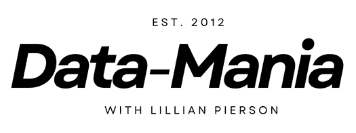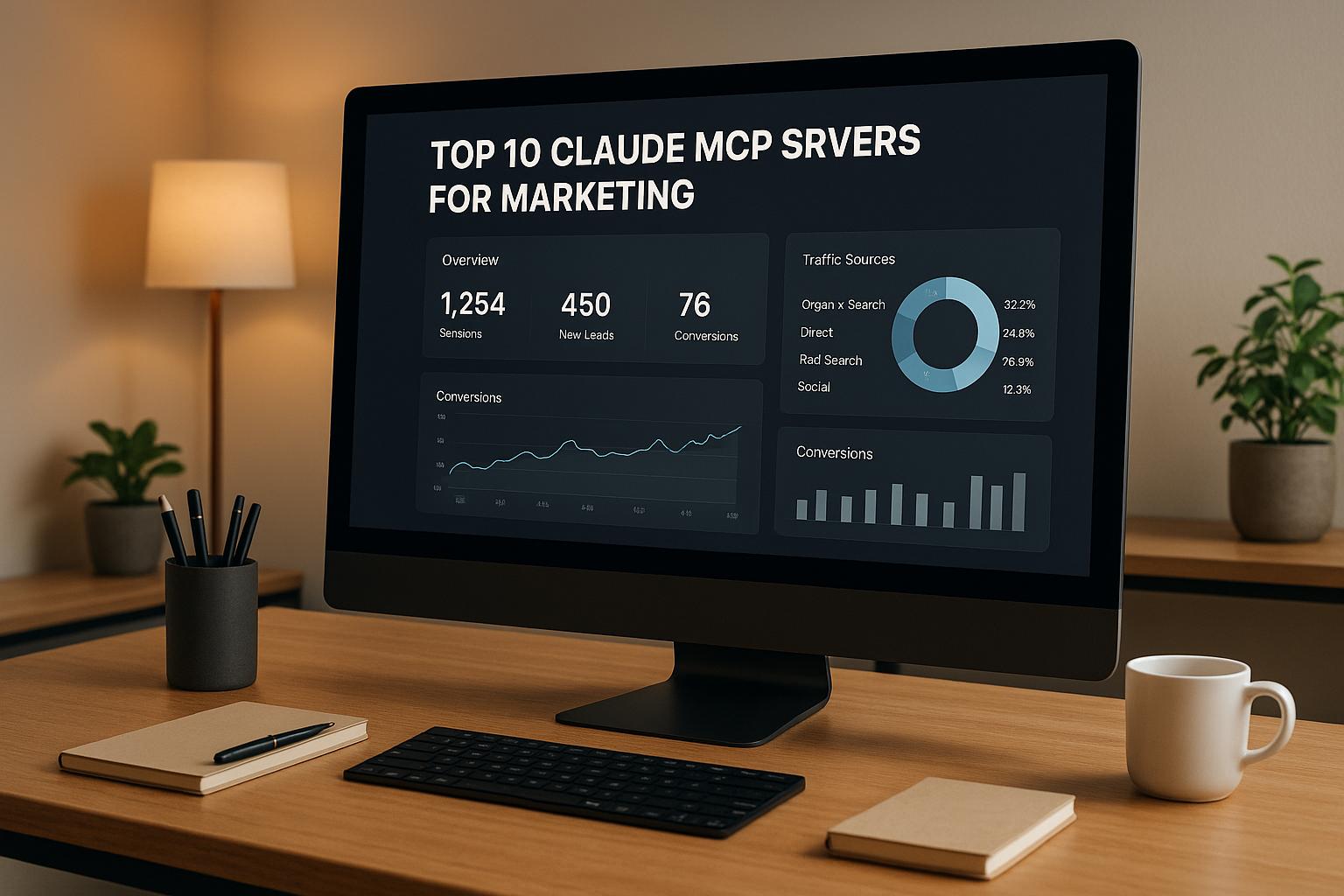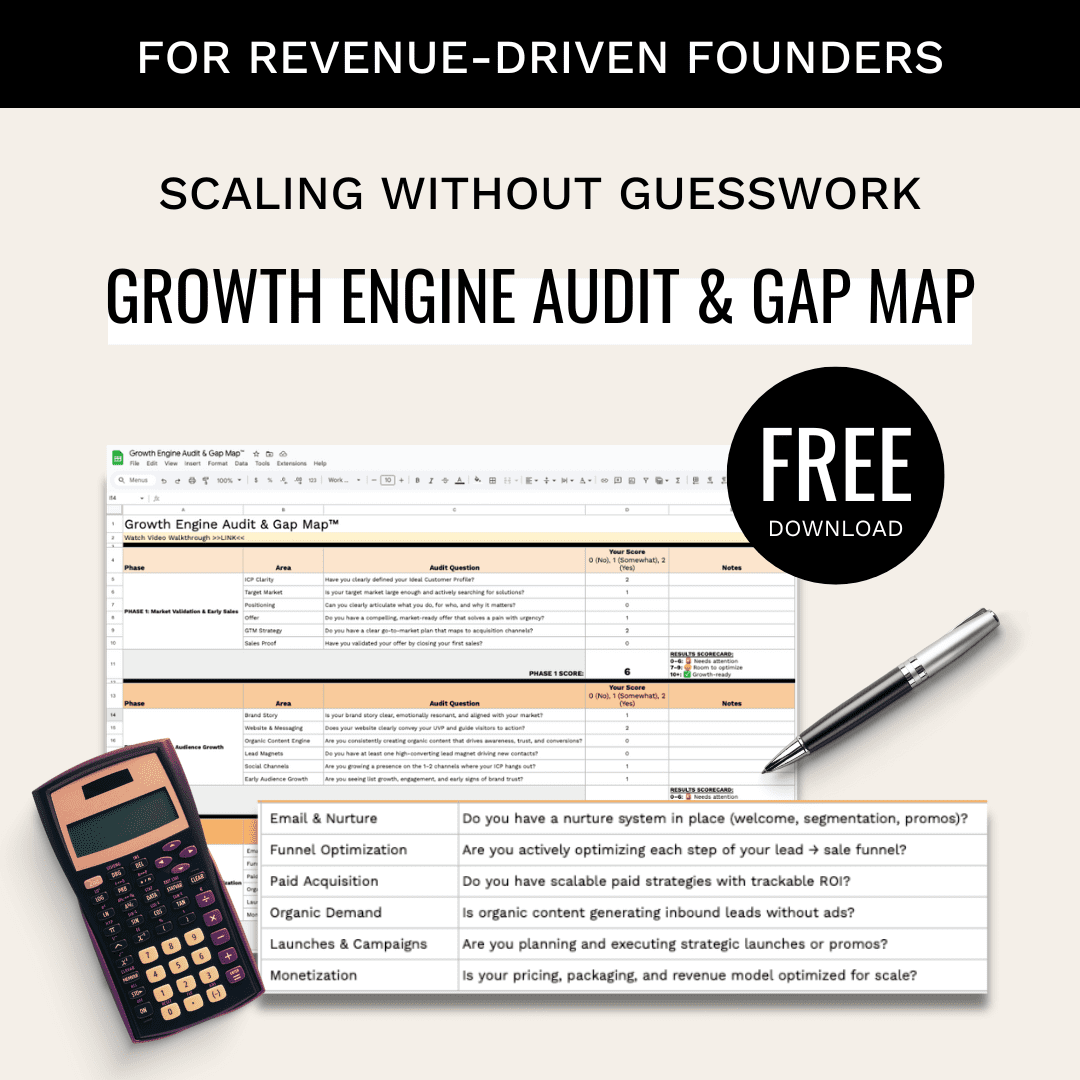Marketing teams are transforming operations with Claude MCP servers, which connect Claude AI to essential tools for automating workflows, analyzing data, and managing campaigns. These servers simplify tasks like updating CRMs, scheduling posts, and handling emails using natural language commands. Below are the top 10 Claude MCP servers tailored for marketing needs:
- Claude File System MCP Server: Manages local files and folders, ideal for organizing campaign assets and analyzing CSV data.
- Claude PostgreSQL MCP Server: Simplifies database management with natural language queries for advanced analytics.
- Claude SQLite MCP Server: Lightweight, file-based database tool for smaller-scale data management and insights.
- Claude Google Drive MCP Server: Integrates with Google Workspace for cloud-based file management and collaboration.
- Claude Memory MCP Server: Retains session context for consistent workflows and detailed campaign continuity.
- Claude Mailchimp MCP Server: Streamlines email campaign management and subscriber updates directly through Claude.
- Claude Gmail MCP Server: Handles email drafting, sending, and organizing via natural language commands.
- Claude Smartlead MCP Server: Optimized for cold email campaigns with lead tracking and performance analysis.
- Claude Mailgun MCP Server: Focused on high-volume email campaigns with detailed delivery analytics.
- Claude Resend MCP Server: API-first email workflow management tool for technical teams.
Each server offers unique capabilities for improving marketing efficiency, from email automation to data-driven insights. Next, we’ll explore their features, use cases, and setup details.
How to Turn Claude Into a Marketing Analyst With MCP in Less Than 5 Minutes
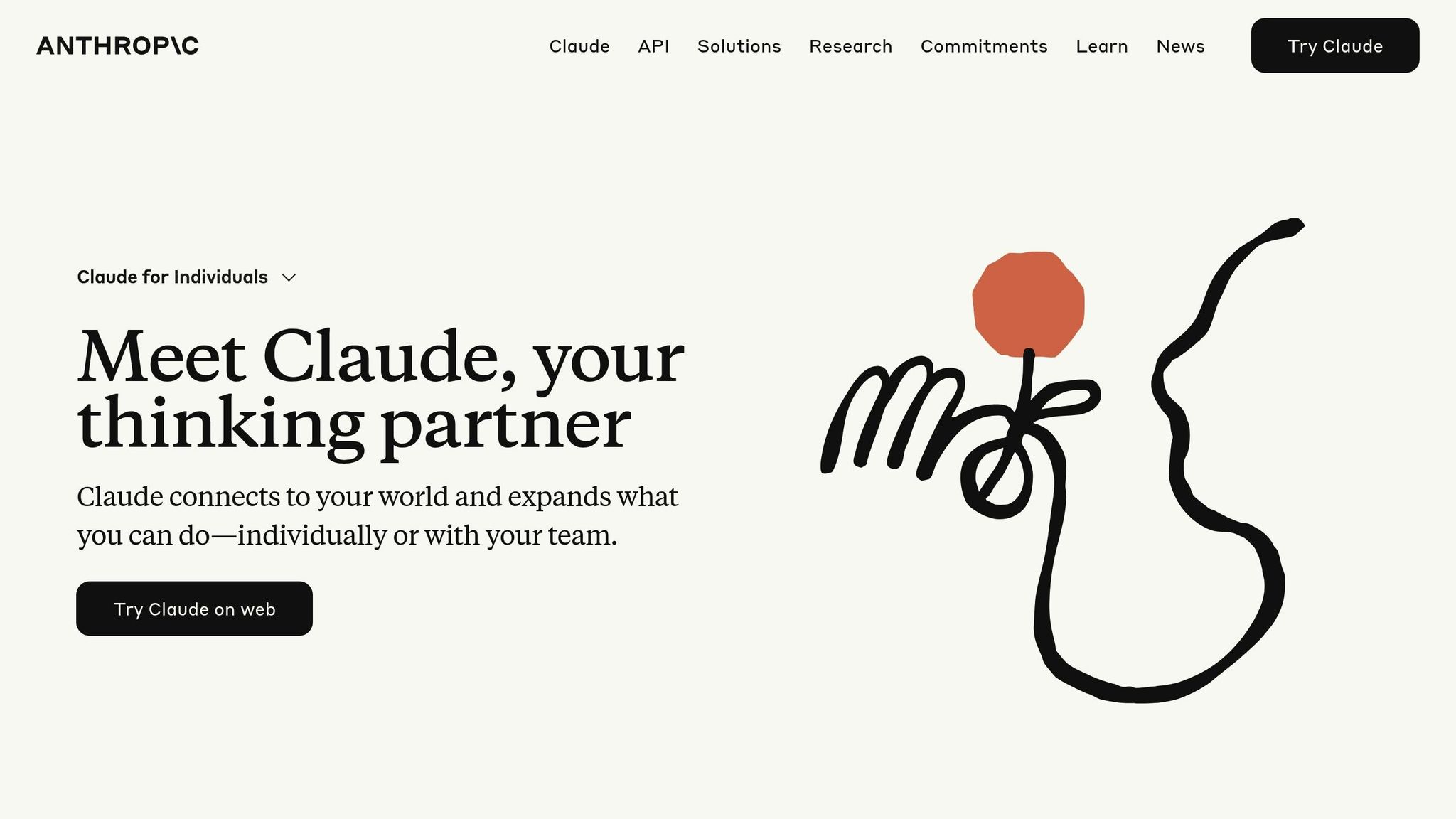
1. Claude File System MCP Server
The Claude File System MCP Server brings AI-powered efficiency to your local data workflows. It’s designed to streamline data management tasks, which are critical for running effective marketing campaigns. By enabling Claude to read, write, and organize files directly on your computer, this server becomes a key resource for managing file-based marketing operations.
Marketing teams can use this tool to analyze CSV files filled with customer data, update campaign documents, and even organize or rename folders containing marketing assets automatically. Essentially, it serves as a direct link between Claude AI and your local file system, ensuring fast and efficient file management.
Integration Capabilities with Marketing Tools
This server is particularly helpful for handling local marketing data that isn’t stored in the cloud. It allows teams to work with local analytics reports, customer CSV files, and campaign materials using simple natural language commands.
To set it up, you’ll need to edit the claude-desktop-config.json file to specify the MCP server settings and point it to your marketing directories. Once configured, you can issue commands like, “How many files are in my Desktop folder?” to test the connection and get immediate insights into your local assets. The integration also includes robust security measures, ensuring your data stays protected.
Security and Data Privacy Features
The server prioritizes security by defaulting to read-only access and requiring user approval for any changes. It’s designed to only access the folder where the server is started and its subfolders, preventing it from reaching parent directories.
Built-in safeguards include context-aware analysis to flag harmful instructions, input sanitization to block command injection, and a command blocklist to prevent risky operations. Any tool requiring network access needs explicit user approval, and even previously allowlisted commands require manual confirmation if flagged as suspicious. These features ensure a secure and user-friendly experience.
Ease of Use for Marketing Teams
For marketing teams new to Claude MCP integration, the File System MCP Server offers an easy setup process. Installation and configuration are simple, and after restarting Claude Desktop, teams can test the connection and start managing files with natural language commands.
The user-controlled access feature gives marketing teams full control over which folders Claude can interact with, providing both security and flexibility. This is especially useful for managing multiple client accounts or sensitive campaign data that needs to stay separated. It’s a practical solution for teams looking to streamline their workflows while maintaining strict control over their assets.
2. Claude PostgreSQL MCP Server
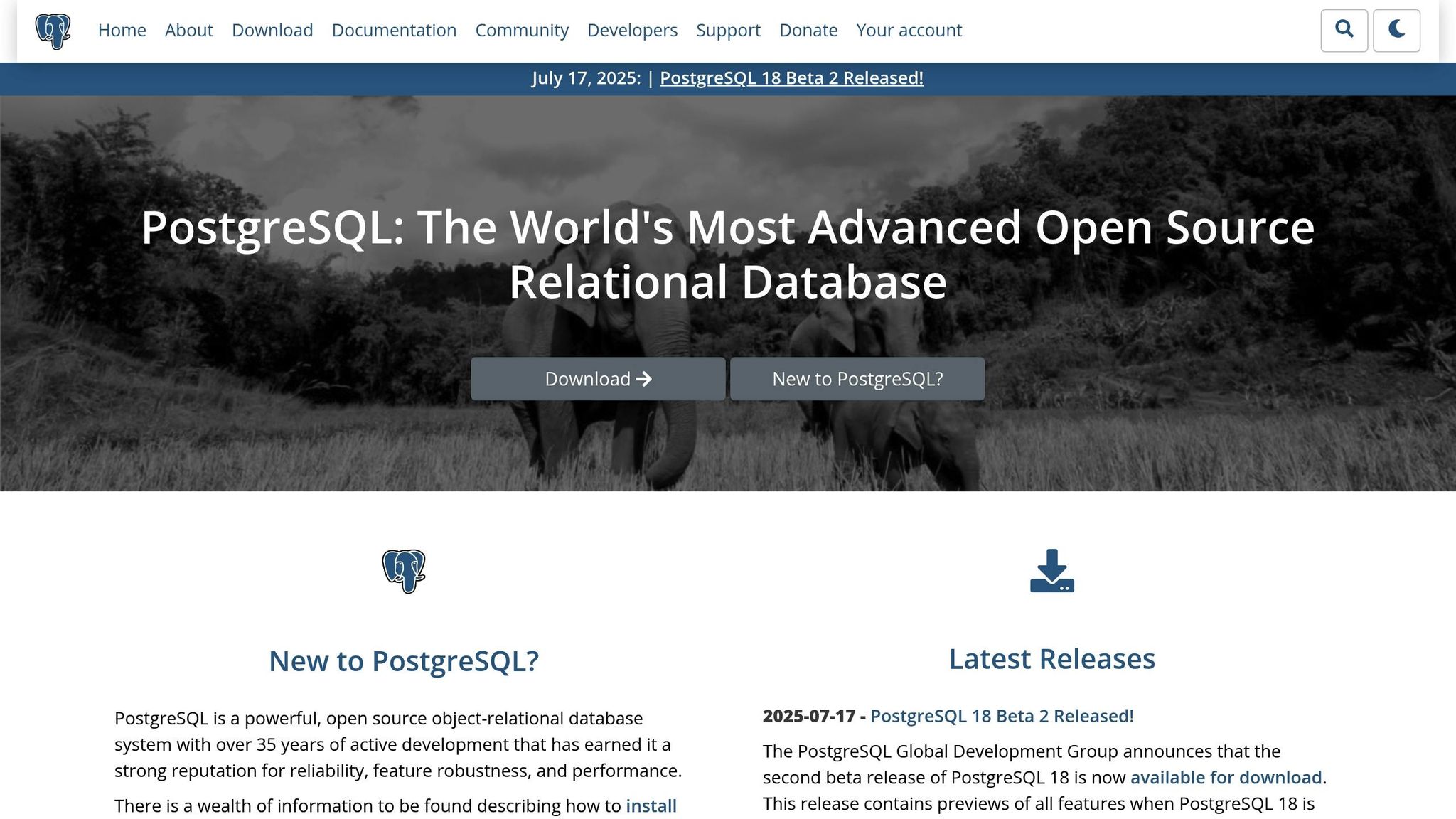
The Claude PostgreSQL MCP Server takes database management to the next level, giving marketing teams the tools they need to dive deep into their data. By connecting Claude AI directly to PostgreSQL databases, this server allows marketers to query information using natural language. No need to wrestle with complex SQL commands – teams can extract insights, monitor performance, and manage data with ease.
With this server, marketing teams can handle essential database tasks like listing databases, analyzing table structures, running read queries, updating records, and keeping tabs on server performance. Its ability to analyze database health, optimize queries, and visualize data makes it an essential tool for tracking campaign metrics and understanding customer behavior.
Integration Capabilities with Marketing Tools
The PostgreSQL MCP Server integrates smoothly with existing marketing tools, using unified data models and real-time pipelines to enhance workflows. For example, when paired with platforms like Syncari, Claude can query live, governed marketing data across the entire tech stack. This setup enables real-time insights, natural language queries, and features like chart generation, summaries, and workflow triggers.
These integration features not only simplify data access but also ensure the server can handle increasing demands as businesses grow.
Scalability for Marketing Operations
As marketing operations expand, the PostgreSQL MCP Server is built to handle the load. It tracks slow queries, fine-tunes execution plans, and automatically generates SQL commands tailored to your database’s structure. This makes managing larger datasets more efficient. Whether mapping customer-invoice relationships, monitoring campaign performance across multiple channels, or organizing growing customer databases, this server has you covered.
Additional tools like index integrity checks, connection usage monitoring, and buffer cache analysis ensure the system runs smoothly, even as performance demands increase. And as operations scale, the server keeps your data secure.
Security and Data Privacy Features
Security is a top priority, especially when 45% of surveyed MCP servers reportedly have command injection vulnerabilities. The PostgreSQL MCP Server addresses these risks with several key measures. It uses OAuth 2.0 for authentication, replacing static tokens with short-lived, scoped access tokens. Role-Based Access Control (RBAC) enforces least-privilege access, ensuring users only have the permissions they need. To guard against SQL injection, the server validates inputs and uses parameterized queries. Additional protections like HTTPS encryption, token rotation, and detailed audit trails ensure sensitive marketing data stays secure.
Ease of Use for Marketing Teams
This server makes database management approachable for marketing teams, even those without SQL expertise. Teams can uncover complex relationships between data tables, create insightful reports, and build visualizations – all using natural language commands. Query optimization features automatically identify and fix performance bottlenecks, while built-in health monitoring provides clear insights into system performance. Once configured, teams can rely on conversational queries to quickly turn raw data into actionable insights.
3. Claude SQLite MCP Server
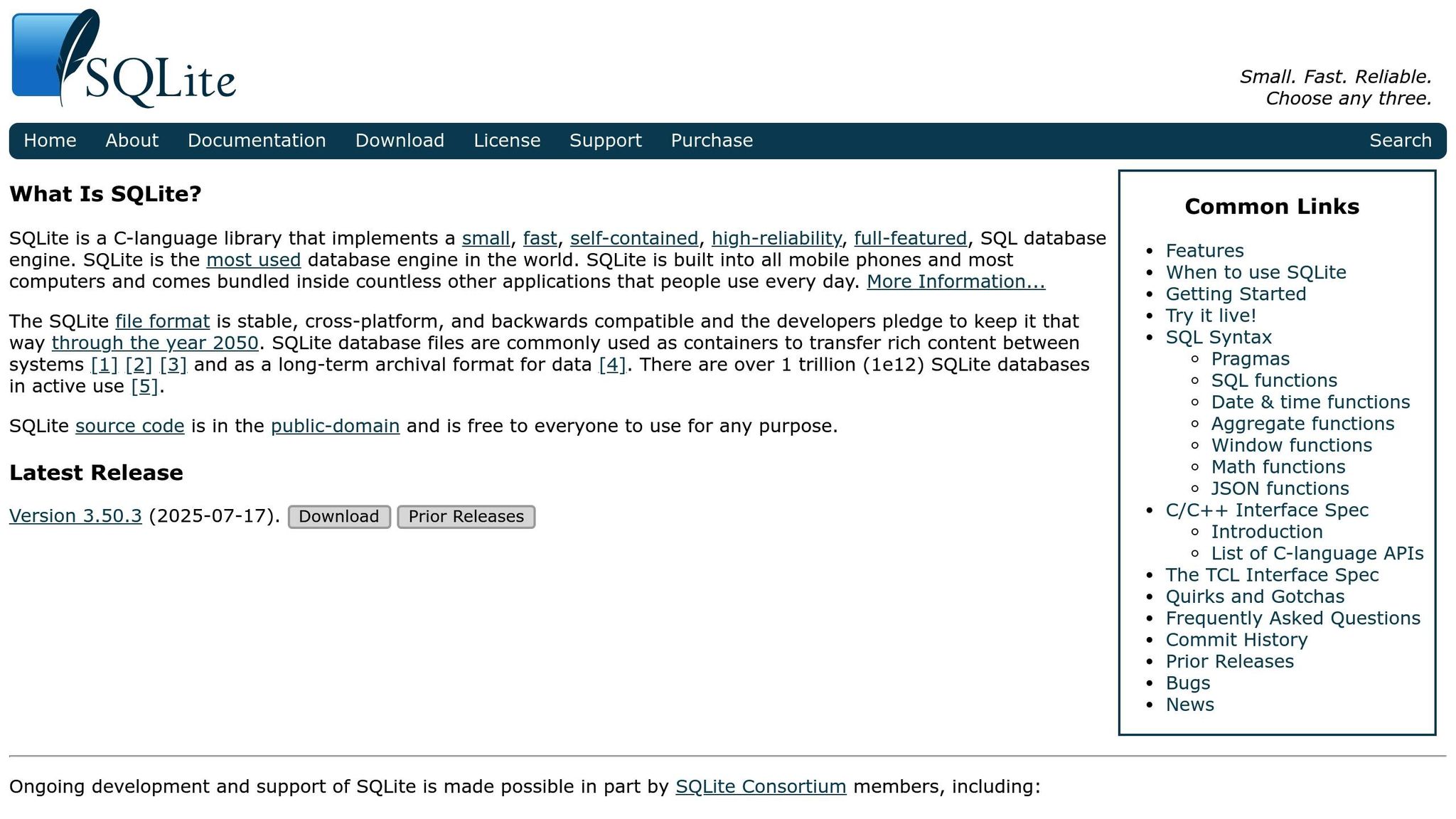
The Claude SQLite MCP Server is a compact, file-based database tool tailored for marketing teams. It simplifies data management by allowing users to run SQL queries, analyze campaign metrics, and create business insight memos – all through a conversational interface. Best of all, it doesn’t require any external database installations.
With this server, you can automatically generate insight memos by querying data on customer behavior, campaign performance, and conversions. The resource memo://insights continually updates as new trends are identified, acting as a dynamic record of marketing intelligence. Its lightweight design complements the broader functionality of other Claude MCP servers.
Integration Capabilities with Marketing Tools
The server supports key functions like read-query, write-query, create-table, list-tables, describe-table, and append-insight. These features make it easy to extract data, update customer records, and keep a business intelligence memo up-to-date. The no-installation setup is perfect for standalone applications, enabling teams to prototype tracking systems, test campaign models, or analyze customer segments without hassle.
Scalability for Marketing Operations
Designed to keep pace with growing analytics needs, the SQLite MCP Server allows teams to create or adjust tables dynamically and aggregate insights as data volumes grow. It automatically compiles insights from multiple queries, building a deeper understanding of marketing performance over time. This adaptability makes it a valuable tool for scaling operations.
Security and Data Privacy Features
Security is built into the core of the SQLite MCP Server. It processes data locally and uses read-only operations to ensure sensitive customer and campaign information stays protected. Measures like strict input validation, query separation, and parameterized queries guard against SQL injection. Since SQLite databases store data as plain text by default, encrypting sensitive data is recommended. Regular audits of database access and the use of read-only copies of production databases further enhance security.
Ease of Use for Marketing Teams
This server is designed with marketers in mind, even those without technical expertise. Its conversational interface allows users to explore campaign performance and customer behavior using natural language. By automatically generating business insight memos, it reduces the time spent on raw data analysis. This means marketers can focus more on actionable insights, whether they’re measuring email campaign results, tracking customer journeys, or evaluating content engagement.
4. Claude Google Drive MCP Server
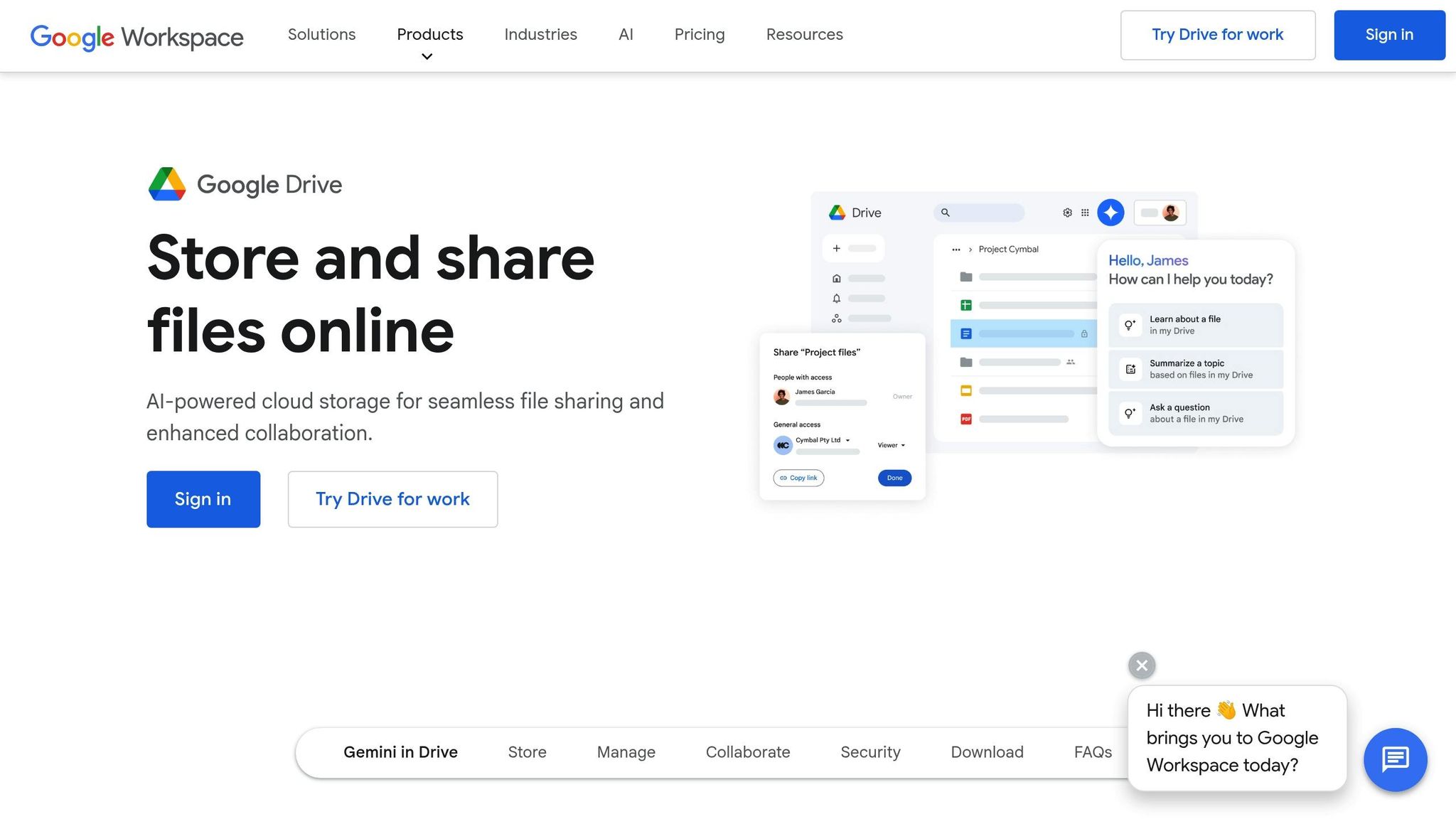
The Claude Google Drive MCP Server simplifies cloud file management by integrating Claude directly into Google Drive. This setup enables smooth access, search, and management of files through a standardized protocol, allowing marketing teams to operate effortlessly within their familiar Google Workspace environment.
One standout feature is its ability to automatically convert Google Workspace files – Docs are turned into Markdown files, and Sheets are transformed into CSV format. This eliminates the need for manual downloads or format changes, saving time and making workflows more efficient for marketing teams.
Integration Capabilities with Marketing Tools
The server connects Claude seamlessly with widely used marketing tools through Google Drive’s central repository. Teams can access everything they need – campaign briefs, brand guidelines, research documents, and performance reports – without jumping between apps. It supports direct content creation workflows, allowing marketers to pull research data and create new materials in one seamless process. Since Google Workspace is already a staple for many teams, this integration feels natural and easy to adopt. Organizing files into folders for brand assets, campaigns, research, and planning further enhances productivity.
This integration not only simplifies daily tasks but also sets the stage for smoother scaling as businesses grow.
Scalability for Marketing Operations
Built on the Model Context Protocol, the Claude Google Drive MCP Server is designed to grow alongside your business. Its open, universal standard means teams can add new tools without needing to overhaul existing integrations. As companies expand their use of Google Drive, the server adapts to handle larger file volumes and more intricate folder systems, making it a practical choice for businesses of any size.
Security and Data Privacy Features
Security is a key focus, with OAuth-secured Claude integration ensuring safe access to Google Drive files. Role-based access control and data-level permissions ensure that team members can only access files they’re authorized to view. Additionally, observability features and audit trails allow administrators to track Claude’s interactions with Drive, providing transparency and accountability.
Ease of Use for Marketing Teams
No technical expertise is required to use the server. Marketers can stick to the familiar Google Drive interface while benefiting from AI-powered file management. With natural language commands, they can request specific documents, search for campaign materials, or analyze file contents. Instead of manually digging through folders, Claude quickly locates assets, extracts data from reports, or summarizes content across multiple files. The automatic file conversion ensures that everything is ready for immediate use in analysis or content creation.
5. Claude Memory MCP Server
The Claude Memory MCP Server uses persistent memory to store information from previous sessions, allowing Claude to maintain continuity in conversations. This feature is particularly useful for marketing teams, as it ensures a consistent brand voice and retains campaign context over time, streamlining ongoing operations.
Claude automatically remembers details shared during chats, such as user preferences and relevant facts. Teams can ask Claude what it recalls – like brand guidelines or campaign goals – to create a smoother, more tailored workflow.
The system employs a tiered memory structure, including short-term, long-term, and archival storage, and supports various memory types like conversations, knowledge, entities, and reflections. With semantic search capabilities, Claude retrieves relevant memories based on similarity rather than exact matches. Its automatic memory management captures key data without requiring manual input.
Integration Capabilities with Marketing Tools
The Memory MCP Server seamlessly integrates with marketing tools, ensuring that essential context is preserved across platforms. For instance, in content calendar workflows, Claude can use its memory and file system access to craft detailed editorial calendars. It pulls from stored resources, adheres to brand guidelines, and builds on existing templates. Once completed, these calendars can be saved in designated folders, and automated Slack notifications can be set up for deadlines. Claude also remembers critical details such as brand tone, audience demographics, campaign goals, competitor data, and industry terminology.
This robust integration ensures that marketing processes remain efficient and scalable, even for complex tasks.
Scalability for Marketing Operations
Optimized for high-speed memory storage and retrieval, the Memory MCP Server operates entirely in-memory, removing the need for external databases. This design enables lightning-fast performance, with keyword searches taking about 2 microseconds for 100 memories and similarity searches requiring roughly 35 microseconds for 100 embeddings.
The server allows configurable memory limits, letting teams allocate resources between 50–100 MB as needed. It also features automatic memory decay, consolidation, and priority-based eviction to manage storage effectively. Additionally, memory sharing across multiple Claude interfaces ensures consistent access to stored data, making it ideal for team-wide collaboration.
Security and Data Privacy Features
Security is a top priority when managing sensitive marketing data. A study by Equixly revealed that 45% of MCP servers surveyed had command injection vulnerabilities, and the average cost of an AI-related data breach reached $4.45 million.
"Custom integrations allow you to connect Claude to arbitrary services that have not been verified by Anthropic. When you connect Claude to external services, you’re granting it the ability to access and potentially modify data within those services based on your permissions."
– Anthropic
Common security risks include overly broad access tokens, insufficient tenant isolation, missing rate limits, and insecure credential storage. To address these issues, teams should implement OAuth 2.0 for authentication with short-lived, scoped access tokens and use Role-Based Access Control (RBAC) to enforce least-privilege access. Additional measures like data sanitization, multi-level filtering, monitoring, and audit logging are essential to protect sensitive information. By adopting these practices, marketing teams can focus on their campaigns without worrying about data security.
Ease of Use for Marketing Teams
Designed for simplicity, the Memory MCP Server doesn’t require advanced technical skills to implement. Marketing teams can easily enhance Claude’s functionality by adding a straightforward system prompt, such as:
"This Claude instance has been enhanced with persistent memory capabilities. Claude will automatically remember important details about you across conversations and recall them when relevant, without needing explicit commands."
6. Claude Mailchimp MCP Server
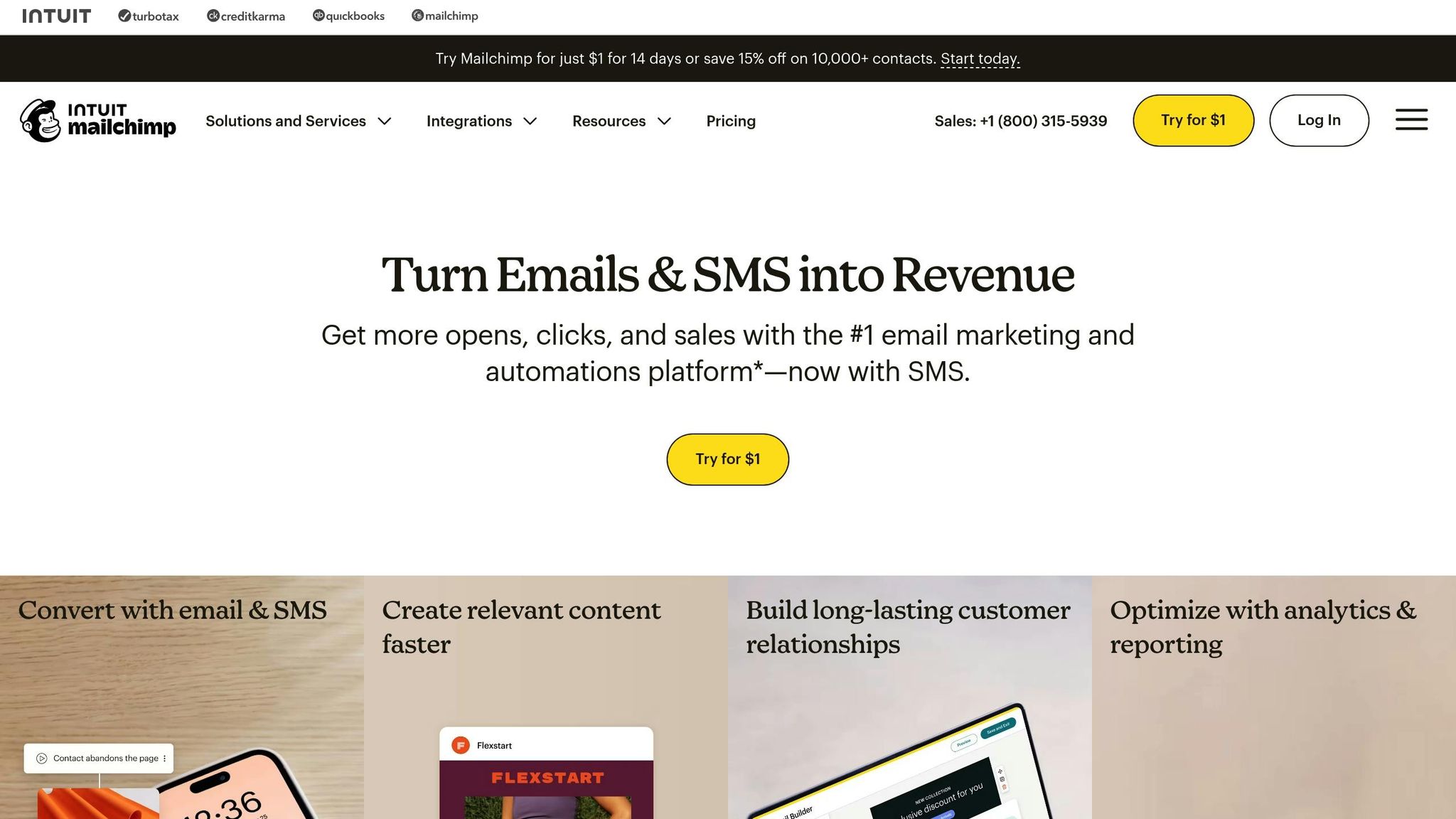
The Mailchimp MCP Server takes email campaign management to another level by connecting directly to Mailchimp’s marketing platform API. Through Claude’s conversational interface, this server acts as a bridge, transforming requests via FastMCP into actionable tasks. Marketing teams can now run their entire email marketing workflow without the hassle of switching between platforms.
With this setup, teams can handle everything from managing audiences and updating subscriber lists to executing campaigns. They can even analyze campaign performance and manage subscribers – all without logging into Mailchimp’s interface.
Integration Capabilities with Marketing Tools
The Mailchimp MCP Server changes how marketing teams interact with email platforms. Instead of navigating endless dashboard screens, teams can now use natural language commands to perform complex operations. Whether it’s creating targeted campaigns, segmenting audiences, or pulling performance metrics, all of it can be done through simple conversational requests.
This server integrates seamlessly with existing marketing workflows. Claude can access subscriber data, campaign templates, and automation sequences, cutting out manual data entry and minimizing errors. Additionally, its API connectivity allows Mailchimp data to sync with other tools in the marketing stack. By acting as middleware, it ensures all requests are authenticated and formatted correctly, maintaining data accuracy across platforms. This setup also allows for real-time campaign adjustments, making it easier to manage large-scale email campaigns.
Scalability for Marketing Operations
For marketing teams dealing with growing operations, scalability is a key concern. The Mailchimp MCP Server simplifies this by centralizing email management through Claude’s interface. Teams can handle an increased volume of campaigns without adding extra manual oversight.
The server is designed to handle high-volume operations efficiently. It processes multiple API calls simultaneously, allowing teams to manage thousands of subscribers and run dozens of campaigns at once without performance issues. This feature becomes especially valuable during peak marketing seasons when the frequency and complexity of campaigns ramp up.
Security and Data Privacy Features
While the integration simplifies workflows, it also raises the importance of robust security measures to protect sensitive subscriber data. The Mailchimp MCP Server uses OAuth authorization protocols, but some challenges remain in aligning these with modern enterprise security practices.
Statistics reveal that 45% of MCP servers have command injection vulnerabilities, and the average cost of an AI-related data breach is $4.45 million. These figures underscore the need for strong security measures when deploying the Mailchimp MCP Server.
"MCP uses your existing authentication and your data access controls. No exposure, no shadow data, no exceptions. Users authenticate with their own credentials using the source’s most trusted form of authentication to connect to the AI client. This ensures AI access respects the security and permissions your organization has already put in place." – CData Software
To ensure security, marketing teams should follow best practices like encrypting credentials instead of storing them in configuration files, conducting regular audits to detect vulnerabilities, and running the server in sandboxed environments. Comprehensive logging of all MCP activity is also essential for tracking and preventing potential breaches.
Ease of Use for Marketing Teams
One of the Mailchimp MCP Server’s standout features is its ease of use. Marketing teams can integrate email marketing capabilities without needing advanced technical skills. Installation involves simple command-line operations that can be completed in minutes.
A straightforward JSON configuration enables the use of natural language commands for Mailchimp tasks right away. This means teams can immediately start managing Mailchimp operations through conversational requests. By translating these requests into precise API calls, the server eliminates the steep learning curve often associated with new tools. This ease of access ensures that team members, regardless of their technical background, can actively contribute to email marketing efforts.
sbb-itb-e8c8399
7. Claude Gmail MCP Server
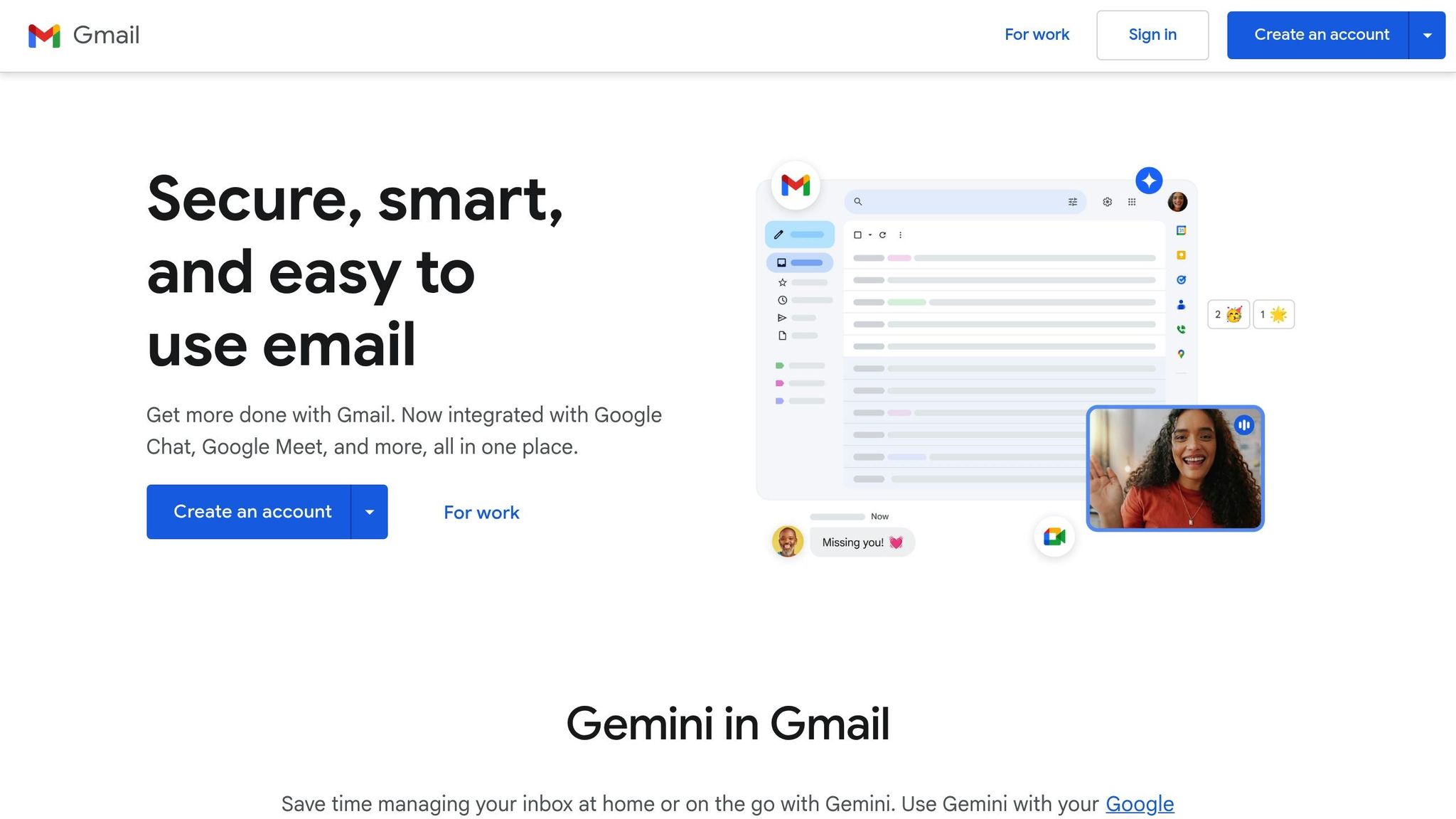
The Claude Gmail MCP Server takes email management to the next level by integrating Claude directly with Gmail through natural language commands. This setup simplifies how marketing teams handle emails, enabling them to read, search, draft, and send messages – all without leaving the platform. It’s a game-changer for anyone looking to streamline routine email tasks.
By using everyday language, teams can draft marketing emails, locate specific campaigns, and send updates to stakeholders with ease. This conversational approach eliminates the need for navigating complex menus, saving time and effort.
Integration Capabilities with Marketing Tools
The server seamlessly integrates with various marketing tools, enhancing workflows in meaningful ways. Teams can test email templates, summarize marketing materials, and create content using AI-powered commands. Its natural language interface ensures that even team members without a technical background can take advantage of these features.
Scalability for Marketing Operations
Thanks to its microservices-based architecture, the Gmail MCP Server is built to handle the demands of growing marketing operations. It can support hundreds of email campaigns at once, making it suitable for large-scale efforts. A 2025 report highlights that 72% of content marketing teams plan to increase their investment in AI tools, reflecting the growing reliance on such technology. Additionally, deployment on platforms like Vercel ensures that teams have reliable and distributed access to Gmail functionality.
Security is also a cornerstone of this server’s design, making it a trustworthy addition to dynamic marketing workflows.
Security and Data Privacy Features
The Gmail MCP Server prioritizes security with features like OAuth 2.0 authentication, restricting access to only essential Gmail functions like reading and sending emails. All operations occur locally, ensuring your data stays on your system. Authentication tokens are encrypted, revocable, and designed to protect sensitive information. The server does not store email content permanently or share data with third parties.
Marketing teams can further enhance security by setting strict file permissions for credentials, reviewing OAuth consent settings regularly, and monitoring token activity through the Google Cloud Console. For added transparency, audit logs in Claude Desktop allow teams to track all server activity.
Ease of Use for Marketing Teams
Designed with simplicity in mind, the Gmail MCP Server enables marketers to manage email operations without requiring technical expertise. Claude adds an extra layer of safety by always asking for confirmation before sending or deleting emails. With minimal setup and user-friendly safeguards, the server ensures smooth and secure email management for marketing teams.
8. Claude Smartlead MCP Server
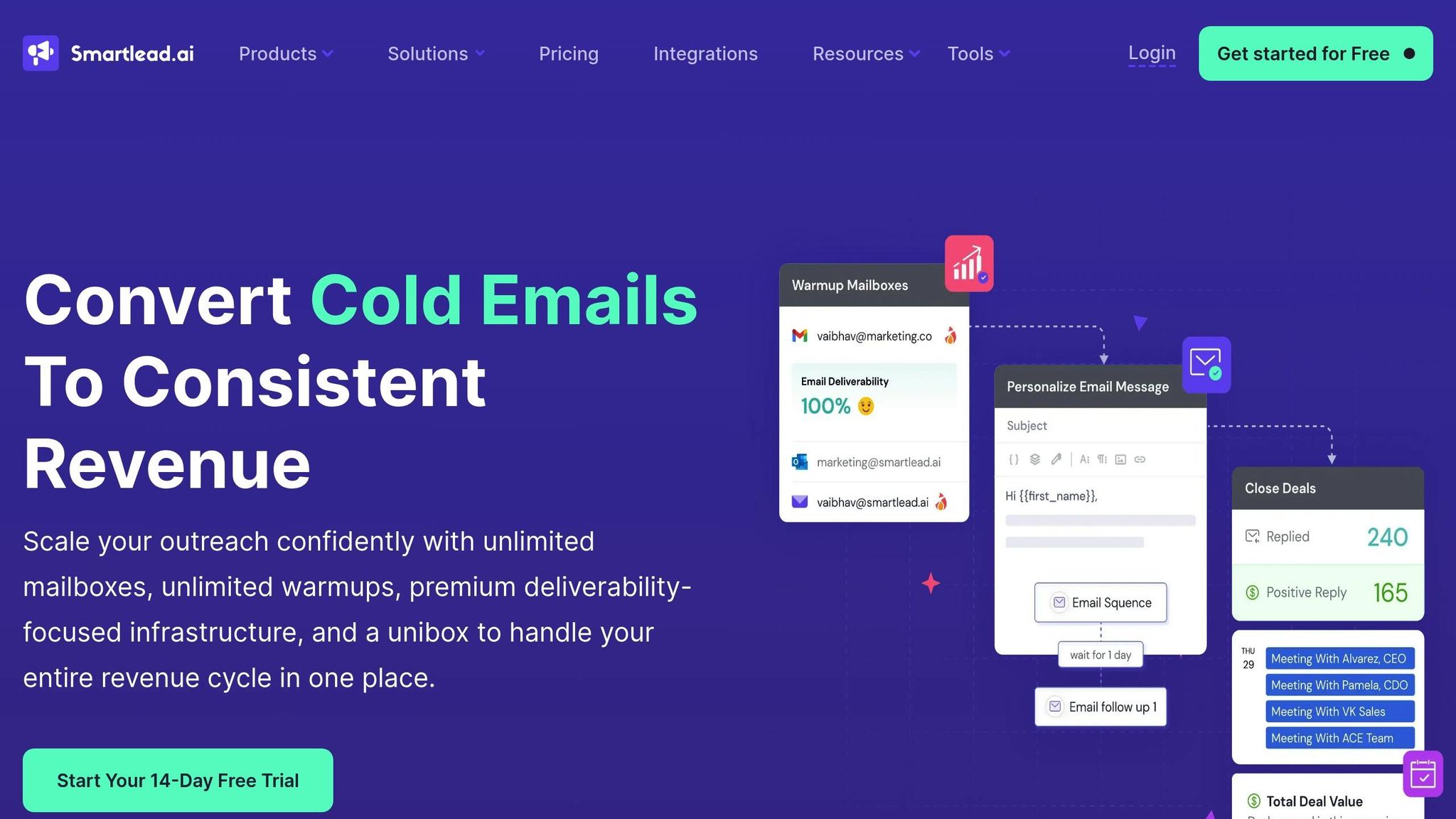
The Claude Smartlead MCP Server is changing the game for cold email marketing by enabling seamless integration between Claude and the Smartlead platform. This setup allows marketing teams to manage entire email campaigns, monitor performance metrics, and improve deliverability – all through natural language commands. The result? A more efficient way to generate and nurture leads without constantly switching between tools.
"Premier Model Context Protocol server for SmartLead cold email marketing automation. Complete API integration with 116+ tools for campaign management, lead tracking, deliverability optimization, and analytics."
With this integration, marketing teams can ask Claude direct questions about campaign performance – like open rates, reply stats, or deliverability challenges – and get clear, actionable answers instantly. No need to dig through dashboards or reports; the insights come straight to you.
Integration Capabilities with Marketing Tools
The Smartlead MCP Server connects with over 116 API tools, offering features like campaign management, lead tracking, and detailed analytics. It also integrates effortlessly with popular AI development tools such as Claude, Cursor, Windsurf, Continue.dev, and VS Code, creating a streamlined workflow for marketing teams. Additionally, with n8n integration, teams can automate complex workflows triggered by specific campaign performance metrics.
This setup provides everything needed for cold email outreach, from tracking open rates and replies to monitoring click-through rates. It also helps keep lead lists organized and automates follow-up sequences, ensuring that no opportunity slips through the cracks.
Scalability for Marketing Operations
The Smartlead MCP Server is designed to scale effortlessly as your marketing needs grow. Deployment is simple – just one click via Railway – and there’s no need for complicated local configurations. The server comes preloaded with essential features like campaign and lead management, analytics, smart delivery, webhooks, and download tracking.
For a quick start, teams can run the command npx smartlead-mcp-server config (or use the --api-key option for a non-interactive setup) to set up credentials and begin operations. This makes it an ideal solution for businesses looking to expand their marketing efforts without getting bogged down in technical details.
Security and Data Privacy Features
Security is a top priority for the Smartlead MCP Server. It uses OAuth 2.0 authentication, replacing static tokens with short-lived, scoped access tokens, and employs Role-Based Access Control (RBAC) to ensure users only access data relevant to their roles.
"When Claude interfaces with live company data via MCP, rock-solid security is essential." – Toni Ramchandani
Other security features include context-aware permissions, centralized policy management, and audit trails, which provide visibility into system usage and help identify potential issues. These measures ensure that sensitive marketing data remains protected at all times.
Ease of Use for Marketing Teams
The Smartlead MCP Server prioritizes ease of use, making it simple for marketing teams to manage complex email campaigns. Setup is straightforward: clone the repository, install dependencies, set the API key in a .env file, and run npm start. Integrating Claude requires only a quick adjustment to the MCP settings file, a process that takes just minutes.
This natural language-driven interface allows teams to focus on strategy and content creation, leaving Claude to handle the technical aspects like API interactions and data parsing. The result? Faster insights and smoother campaign optimization, all with minimal effort.
9. Claude Mailgun MCP Server
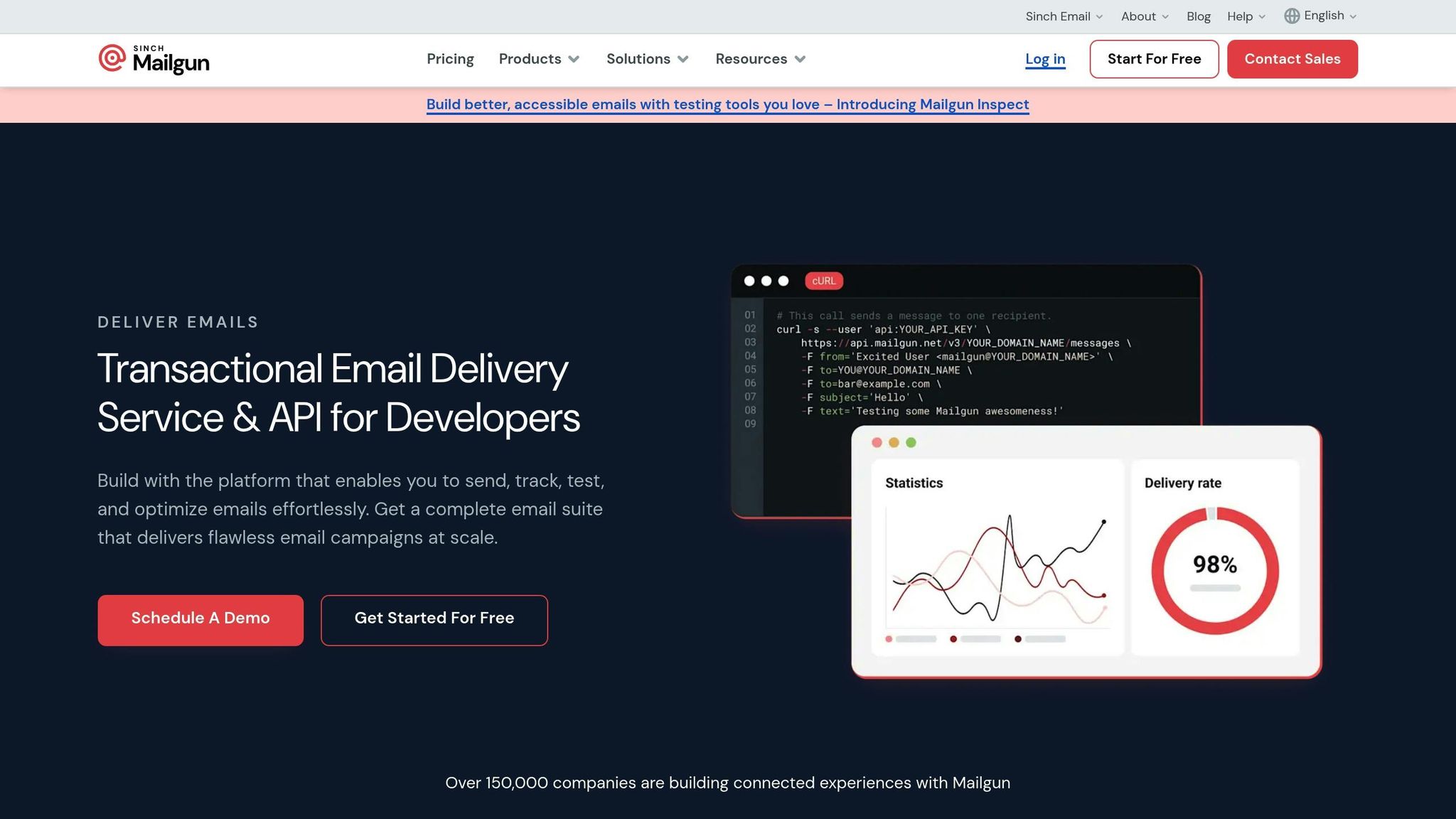
The Claude Mailgun MCP Server is designed to make email campaign management more efficient by combining Claude’s AI capabilities with Mailgun’s email infrastructure. This integration streamlines tasks like managing email operations, analyzing campaign performance, and crafting personalized content – all through simple natural language commands. For example, marketers can ask Claude for delivery rates, bounce statistics, or domain settings and get immediate insights.
By bridging email analytics with conversational AI, this server allows developers and marketing teams to interact with Mailgun’s APIs via Claude and other MCP-compatible assistants. Tasks such as sending personalized emails, automating follow-ups, and tracking delivery stats can all be handled through AI-driven interactions.
Integration Capabilities with Marketing Tools
The Mailgun MCP Server integrates effortlessly with popular tools like Claude, Cursor, and Claude Desktop [52, 54]. This setup lets teams manage email campaigns and analyze performance metrics without jumping between platforms. Using natural language prompts, users can access delivery stats, bounce logs, domain settings, and more.
Additionally, the server supports webhook-based event tracking, offering real-time updates on delivery status, bounces, opens, and clicks. This feature ensures complete visibility into campaign performance. Teams can also automate tasks like generating reports and visualizing email data within their existing workflows [52, 53]. These capabilities reflect Claude’s strength in centralizing marketing tasks across multiple platforms.
Scalability for Marketing Operations
Mailgun’s infrastructure is built to handle high email volumes, making it a great choice for businesses experiencing rapid growth. Features like automatic IP warmup ensure that scaling up won’t negatively affect deliverability rates. Mailgun also offers tiered pricing plans tailored to different needs, including options for startups and nonprofits. Developers benefit from clear documentation, making it easier to create scalable, custom email workflows as their needs evolve.
Even as Mailgun scales to meet growing demands, it maintains a strong focus on security and reliability.
Security and Data Privacy Features
The Mailgun MCP Server prioritizes security by limiting operations to read-only functions (apart from sending emails), reducing the risk of accidental changes in production environments. This approach ensures sensitive marketing data remains protected while still allowing full access to analytical tools.
However, users must implement their own authentication measures, as the MCP SDK does not include built-in authentication. To safeguard email infrastructure, teams should follow best practices like securely managing credentials, conducting code reviews, and enforcing strong authentication protocols. Additional measures include encrypting sensitive configuration files and ensuring all client-server interactions use HTTPS. Mailgun also supports SPF, DKIM, and DMARC protocols to boost deliverability and protect against spoofing and phishing.
Ease of Use for Marketing Teams
The Mailgun MCP Server simplifies the complexities of email systems by enabling natural language interactions. Marketing teams can generate reports, check delivery metrics, and analyze bounce patterns without needing API expertise. Its user-friendly design has earned high satisfaction ratings, with a 4.2 on G2 and a 4.3 on Capterra. This ease of use allows teams to automate routine tasks like performance reporting and data analysis, freeing up time for more strategic projects.
10. Claude Resend MCP Server
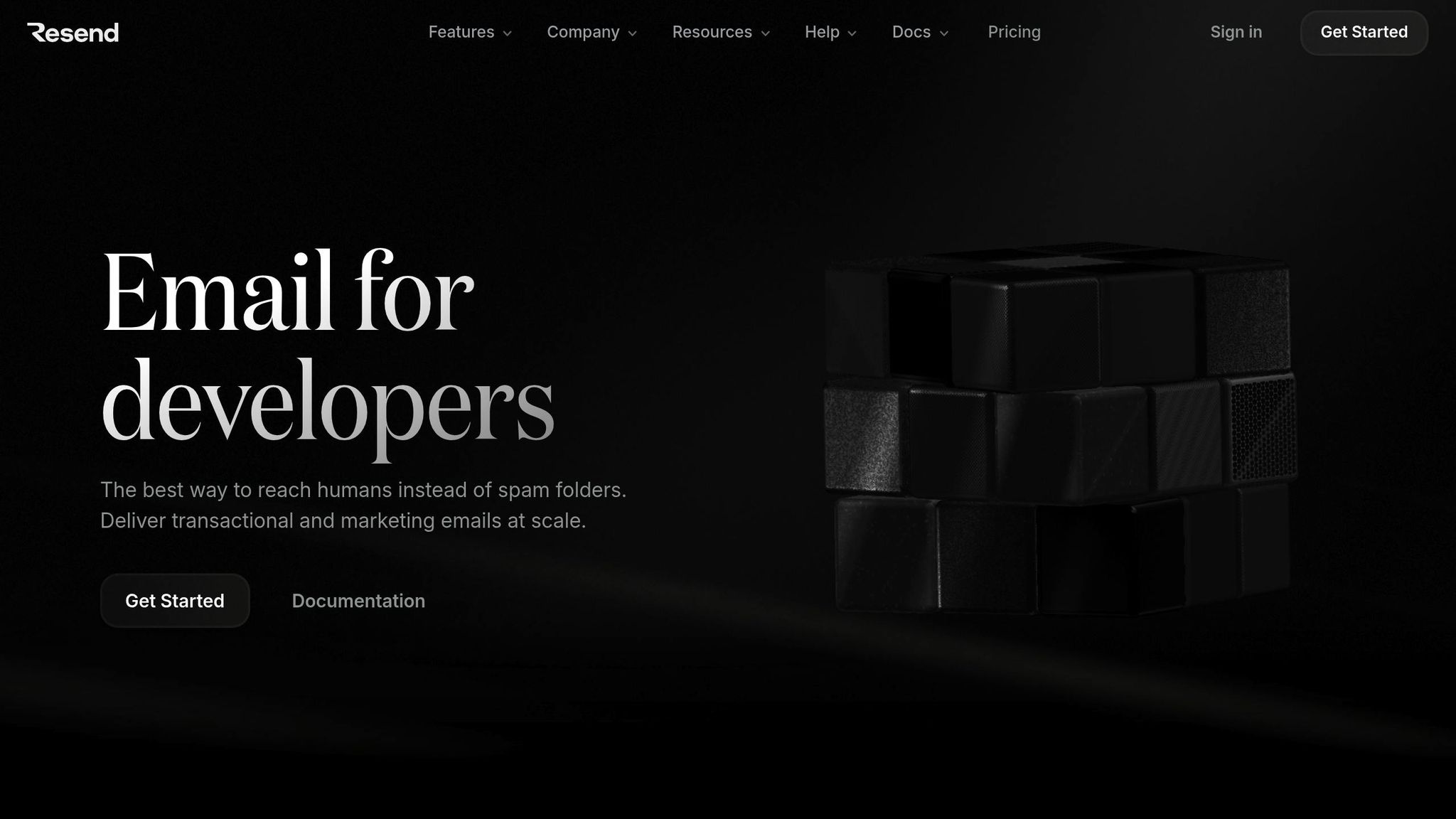
The Claude Resend MCP Server wraps up our list by seamlessly connecting Claude’s AI capabilities with Resend’s API-based email infrastructure. This tool is designed to simplify email workflows for marketing teams, allowing them to use straightforward, natural language inputs. Essentially, it acts as a locally built bridge, enabling Claude to send emails via Resend’s API on your behalf. Unlike conventional email platforms, Resend offers an API-first approach, which appeals to technical marketing teams that demand precise control over their email operations.
At its core, the server uses the Model Context Protocol (MCP) – an open standard that helps applications provide context to large language models. This lets marketing teams interact with their email systems using natural language commands, making the process more intuitive.
Integration Capabilities with Marketing Tools
The Resend MCP Server stands out for its ability to integrate seamlessly with modern marketing tools, thanks to its API-first design. MCP servers link Claude with various applications, enabling tasks like adding records to databases or CRMs. Through solutions like Zapier MCP, teams can connect Claude to thousands of apps – all managed through a single MCP server. The integration process follows standard MCP protocols and client-specific instructions, but it’s important to carefully review permissions, as MCP servers grant access to connected tools.
This integration capability provides a solid framework for scaling marketing operations efficiently.
Scalability for Marketing Operations
Scalability is a key strength of MCP servers. They are designed to handle varying workloads effortlessly. Their modular architecture allows for easy maintenance and growth. Features like load balancers distribute requests across multiple instances, ensuring high performance even during peak email volumes. This means teams can scale their operations without sacrificing performance. For instance, a B2B data company used Claude’s connection to their MCP server to generate a detailed data report, convert it into a PDF, and email it – all with just three simple prompts.
Security and Data Privacy Features
The Resend MCP Server places a strong emphasis on data privacy by ensuring that raw data stays within local systems. This approach keeps sensitive information secure during database processing, as it never leaves the local environment. By maintaining control over email infrastructure, teams can safeguard their data with confidence. However, while Claude’s Model Context Protocol offers advanced data management tools, it also introduces privacy considerations that must be managed carefully. Marketing teams should enforce strict security measures, such as proper API key management and secure server installations.
Ease of Use for Marketing Teams
Despite its technical capabilities, the Resend MCP Server is designed with user-friendliness in mind. Its intuitive interface allows marketing teams to streamline complex email workflows using natural language commands, reducing the need for extensive API knowledge. Even those with limited technical expertise can navigate the system effectively thanks to its developer-ready design. Rajeev Rajan, Chief Technology Officer at Atlassian, highlights this balance:
"MCP hits every one of these notes – it is a powerful open standard with a fast-growing and diverse community that has key implications for human-AI collaboration, extensibility, and meeting teams where they work."
Feature Comparison Table
This table highlights the main differences between various servers, offering a clear overview to help you decide which fits your marketing strategy best.
| MCP Server | Setup Complexity | Key Marketing Features | Primary Use Cases | Technical Requirements |
|---|---|---|---|---|
| File System | Low | Local file access, brand asset management | Content organization, brand guidelines storage | Local file system access |
| PostgreSQL | Medium-High | Advanced data analytics, custom queries | Customer segmentation, campaign performance analysis | Database knowledge, SQL skills |
| SQLite | Medium | Lightweight data storage, simple queries | Small-scale analytics, local data management | Basic database understanding |
| Google Drive | Medium | Cloud file integration, collaborative access | Team collaboration, document sharing | Google account, API authentication |
| Memory | Low | Context retention, brand voice consistency | Personalized campaigns, ongoing conversations | Minimal technical setup |
| Mailchimp | Low-Medium | Email automation, subscriber management | Newsletter campaigns, audience segmentation | Mailchimp account, API key |
| Gmail | Medium | Email management, automated responses | Direct outreach, email organization | Google authentication, security vetting |
| Smartlead | Low-Medium | Cold email sequences, lead nurturing | B2B outreach, sales automation | Smartlead account, API access |
| Mailgun | Medium | Transactional emails, delivery analytics | High-volume sending, email verification | Technical setup, domain verification |
| Resend | Low-Medium | Developer-friendly email API, natural language control | API-based email workflows, technical teams | API key management, basic technical knowledge |
The complexity ratings reflect how straightforward or challenging it is to implement each server. Options like File System and Memory are quick to set up and require little technical expertise, making them great for beginners. Meanwhile, servers such as Google Drive and Gmail demand API authentication and additional security measures, which places them in the medium complexity range. At the higher end, PostgreSQL requires a solid understanding of databases, making it more suited for teams with dedicated technical resources.
Your choice should align with both your technical expertise and your marketing goals. For instance, email-focused servers like Mailchimp, Smartlead, and Resend are ideal for automating communication workflows. On the other hand, data-heavy servers like PostgreSQL and SQLite are better for advanced analytics. Foundational servers such as File System and Memory offer flexible solutions for a variety of marketing tasks, making them an excellent starting point for teams exploring MCP integration.
Keep in mind that some servers come with additional costs. Tools like Mailchimp, Smartlead, and Google Drive require active subscriptions to their respective platforms. In contrast, options like File System and Memory generally operate without extra fees, making them budget-friendly choices.
Conclusion
Selecting the right Claude MCP server depends on your marketing objectives, technical expertise, and budget. For teams new to MCP integration, File System and Memory servers are excellent starting points. They require minimal setup and provide reliable tools for managing content and maintaining brand consistency.
Each MCP server is designed to support specific marketing strategies. For email-driven campaigns, your choice should align with your scale and needs. Mailchimp is ideal for traditional newsletters and audience segmentation, while Smartlead specializes in B2B cold outreach sequences. If high-volume transactional emails are your focus, Mailgun offers robust delivery analytics. For developers building custom workflows, Resend delivers API control tailored to technical teams.
Marketers looking for advanced data analysis should explore PostgreSQL, which supports in-depth customer segmentation and campaign performance tracking – though it requires a solid understanding of database management. For smaller-scale analytics, SQLite provides a simpler, lightweight option. Meanwhile, Google Drive caters to teams needing collaborative document sharing and streamlined access to brand assets.
Case studies have highlighted significant gains in efficiency through MCP integration.
Budget is another critical factor. While File System and Memory servers are cost-free, tools tied to third-party services may require subscription fees, which should be factored into your overall marketing budget.
Ultimately, every server, from basic file management to sophisticated email automation, contributes to enhancing your marketing strategy. By taking a phased approach, you can ease into the integration process, assess ROI, and expand your MCP ecosystem as your team grows more confident with the technology.
FAQs
How do Claude MCP servers help streamline my marketing team’s workflows?
Claude MCP servers can simplify your marketing workflows by taking over repetitive tasks like data collection, reporting, and campaign tracking. They pull real-time data from various sources, giving your team the insights they need to make quicker, smarter decisions.
By breaking down complicated processes and enhancing team collaboration, these servers free up your team to concentrate on strategic priorities. The result? Increased productivity and stronger marketing outcomes.
How does Claude MCP ensure the security of sensitive marketing data?
Claude MCP servers are built with robust security measures to protect sensitive marketing data. These measures include strong user authentication, end-to-end encryption, and continuous system monitoring to identify and respond to potential threats as they arise.
The servers also incorporate features like Data Loss Prevention (DLP) and Personally Identifiable Information (PII) detection to block unauthorized access and maintain compliance with data privacy regulations. With a security-first design, the server architecture works to reduce vulnerabilities and safeguard your business-critical information.
What is the best Claude MCP server for managing large-scale email campaigns, and why?
The Postmark MCP Server is a solid option for handling large-scale email campaigns. It’s built to integrate smoothly with existing email systems, allowing for AI-powered automation to manage and send emails efficiently, even when dealing with massive volumes.
This server is tailored to manage the challenges of running extensive campaigns, ensuring dependable delivery and top-notch performance to back your marketing strategies. Its powerful features make it a great fit for businesses looking to expand their email outreach with confidence.
Related Blog Posts
- 5 Best Practices for B2B Marketing Automation Success
- Checklist for Choosing AI Marketing Budget Tools
- 7 Features of a Sales and Marketing Dashboard
- Top 10 AI Marketing Tools To Skyrocket Your Growth In 2025