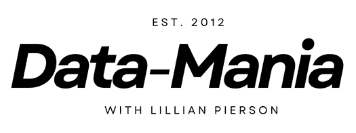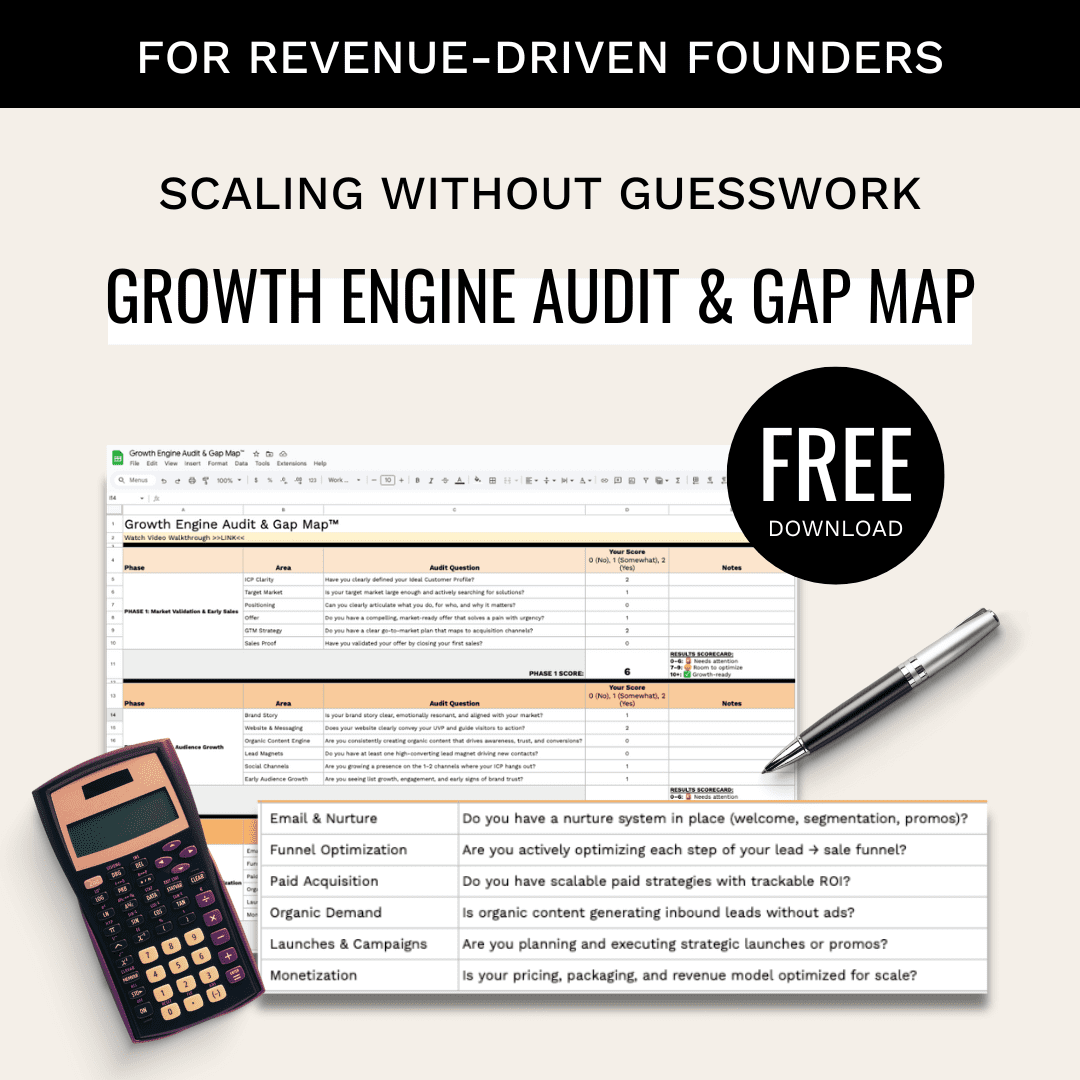Want to simplify your marketing budget management with AI tools? Here’s a quick guide to help you pick the right one:
- Set Clear Goals: Define your budget categories (e.g., digital ads, social media) and tracking needs (e.g., campaign-level, regional).
- Key Features to Look For:
- Real-time optimization for spending.
- Predictive analytics for smarter allocation.
- ROI tracking for performance insights.
- Assess Tool Capabilities: Ensure predictive features, live budget adjustments, and spending recommendations meet your needs.
- Check Compatibility: Verify integration with your CRM, ad platforms, and analytics tools.
- User-Friendly Interface: Look for easy navigation, visual tracking, and customizable dashboards.
- Review Costs: Consider subscription fees, user licenses, and additional costs like data storage or API access.
- Support & Training: Ensure access to documentation, tutorials, and responsive customer support.
Pro Tip: Use these tools to track ROI, forecast budgets, and dynamically adjust spending for maximum impact.
This guide will help you confidently choose an AI-powered tool that aligns with your marketing strategy and budget goals.
AI-Powered Budgeting: A Practical Guide
1. Set Clear Budget Management Goals
Define your budget goals to ensure your choice of AI tools aligns with your marketing strategy. This step lays the groundwork for selecting the right tool.
1.1 Identify Your Budget Categories
A well-structured budget is essential for integrating AI tools effectively. Start by listing your key budget categories, such as:
- Digital Advertising
- Content Marketing
- Marketing Technology
- Events & Webinars
- Social Media
- PR & Communications
Focus on the categories that have the most impact on revenue and growth. Pay attention to areas where AI insights can improve how you allocate and manage your budget.
1.2 Define Tracking Needs
Decide how detailed your budget tracking should be. Consider factors like:
- Specific campaigns
- Allocation by channel
- Time intervals (daily, weekly, monthly)
- Geographic regions
- Product lines
Your tracking requirements will help narrow down which AI tools are the best fit for your needs.
1.3 Identify Key Tool Features
Match your goals with features that meet your needs. Look for tools that offer:
- Automation: Includes automatic tracking of spending, reallocations based on performance, overspending alerts, and automated reporting.
- Analytics: Provides real-time performance monitoring, predictive budget forecasting, ROI analysis by category, and trend insights.
- Integration: Ensures compatibility with marketing platforms, financial software, CRM systems, and other data sources.
These features are essential for managing your budget effectively and will guide you in choosing the right tool.
2. Check AI Tool Capabilities
Once you’ve set your budget goals, it’s time to assess AI tools to ensure they align with your objectives. Look for tools with features that help manage budgets effectively and provide actionable insights to guide your decisions.
2.1 Budget Prediction Features
AI tools with budget prediction capabilities can help you make smarter spending decisions by forecasting future needs. Key features to look for include:
- Historical Pattern Analysis: Tools that review past spending trends to predict future requirements.
- Seasonal Adjustment: The ability to factor in seasonal variations in performance.
- Performance Forecasting: Projections of expected ROI for different budget scenarios.
Ensure the tool provides confidence levels for its predictions and allows you to tweak parameters based on changing market conditions.
2.2 Live Budget Adjustments
Real-time budget management is crucial for keeping campaigns on track. Look for tools that offer:
- Automated Spend Monitoring: Real-time tracking of spending across all marketing channels.
- Smart Alerts: Customizable notifications to warn you before overspending.
- Dynamic Reallocation: The ability to propose and implement budget shifts based on live performance data.
It’s important that the tool acts quickly and clearly indicates when manual approval is required for changes.
2.3 AI Spending Recommendations
| Recommendation Type | What to Look For |
|---|---|
| Channel Mix | Suggestions for distributing budgets across channels. |
| Timing Optimization | Guidance on when to increase or decrease spending. |
| Performance-Based | Recommendations based on ROI and conversion metrics. |
| Risk Assessment | Analysis of potential outcomes for different scenarios. |
The table highlights essential recommendation types. Make sure the tool provides clear visual data and evidence to back up its suggestions. Choose systems that can refine their recommendations based on your feedback.
sbb-itb-e8c8399
3. Test System Compatibility
Make sure the tool works seamlessly with your CRM, analytics platforms, and ad management systems. This connection helps bring all your data together, simplifies reporting, and makes it easier to manage budgets based on data. Check these integrations first before diving into the interface and reporting features in the next steps.
4. Review Interface and Reports
Once integration is complete, focus on usability and reporting. After confirming system compatibility, evaluate how user-friendly the interface is and how well it handles reporting needs.
4.1 Easy-to-Use Interface
The interface should support quick data entry, budget adjustments, and seamless access to reports. Key features to look for include:
- Clear navigation menus that are logically organized
- Visual budget tracking tools for better clarity
- Drag-and-drop functionality for faster adjustments
- Built-in tooltips and help resources for guidance
- Customizable views tailored to different user roles
The goal is to ensure that essential functions are just a few clicks away.
4.2 Custom Dashboard Options
A well-designed dashboard should offer an overview of your marketing budget’s performance. When customizing dashboards, consider the following:
- The ability to create multiple views for different purposes
- Flexible widget placement and sizing options
- Real-time updates on budget vs. actual spending
- Tools for tracking custom KPIs
- Alerts for when spending approaches or exceeds thresholds
Set up dashboards that align with your team’s workflow, whether for strategic planning, daily monitoring, or performance reviews.
4.3 Report Features
Strong reporting capabilities are critical for making informed budget decisions. Evaluate the following features:
| Report Feature | Purpose | Priority |
|---|---|---|
| Budget variance analysis | Tracks actual vs. planned spending | High |
| ROI calculations | Measures campaign effectiveness | High |
| Channel performance | Compares spending across platforms | Medium |
| Forecast modeling | Projects future budget needs | Medium |
| Custom report builder | Creates specialized reports | Low |
Reports should be exportable in formats like PDF, CSV, or Excel. Make sure the reporting tools align with your organization’s structure and can adapt to changing needs.
5. Compare Costs and Support
5.1 Cost Structure
When comparing tools, take a close look at the total cost of ownership. Pay attention to these pricing elements:
| Cost Component | What to Evaluate | Impact on Budget |
|---|---|---|
| Base subscription | Monthly or yearly pricing | Core recurring expense |
| User licenses | Per-user fees | Scales with team size |
| Feature tiers | Access to extra features | Influences functionality |
| Data storage | Limits on storage volume | Adds to overall costs |
| API access | Costs for integrations | Technical expense |
Don’t just stop at subscription fees – factor in setup, customization, and how well the tool scales as your needs grow.
5.2 Training Resources
Once you’ve analyzed costs, check out the training materials available. These resources are key to getting your team up to speed quickly. Look for:
- Documentation: Detailed guides for self-paced learning.
- Video tutorials: Visual step-by-step instructions.
- Interactive walkthroughs: Hands-on learning within the tool.
- Knowledge base: Searchable articles for quick answers.
- Personalized onboarding: Tailored sessions for your team.
Training resources can make or break how quickly your team adopts the tool.
5.3 Support Services
Support is just as important as pricing and training. Strong support ensures you can resolve issues quickly and keep things running smoothly. Look for:
- Support channels: Options like email, live chat, and phone.
- Enterprise-level extras: Dedicated account managers and strategic guidance for larger teams.
6. Next Steps: Choose Your Tool
Start by identifying your priorities and selecting a tool that aligns with your marketing objectives.
Here’s a simple decision matrix to help you organize your key requirements:
| Priority Area | Must-Have Features | Nice-to-Have Features |
|---|---|---|
| Budget Control | Real-time tracking, alerts | AI-based forecasting |
| Data Integration | Connectors for platforms | Custom API access |
| Reporting | Basic KPI dashboards | Advanced visualizations |
| Team Access | Multi-user support | Role-based permissions |
Use this framework to evaluate each tool’s ability to handle your data needs and support your future growth.
The tool you choose should allow for in-depth data analysis, helping you refine your marketing spend. Focus on metrics like customer acquisition costs and return on ad spend (ROAS). Also, think about scalability by considering:
- Flexible user licensing options
- Data storage that can grow with your needs
- Compatibility with emerging technologies
If you need extra support, Data-Mania‘s fractional CMO services can provide expert advice on selecting and implementing the right AI-driven marketing budget tool.
Related Blog Posts
- Marketing Tech Stack Checklist for Early-Stage Startups
- 5 Ways AI Can Optimize Marketing ROI for your Tech Startup
- How to Choose Cross-Channel Attribution Tools for B2B
- Real-Time ROI Forecasting with AI: How It Works