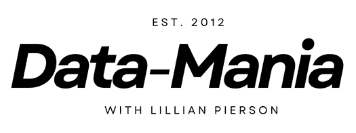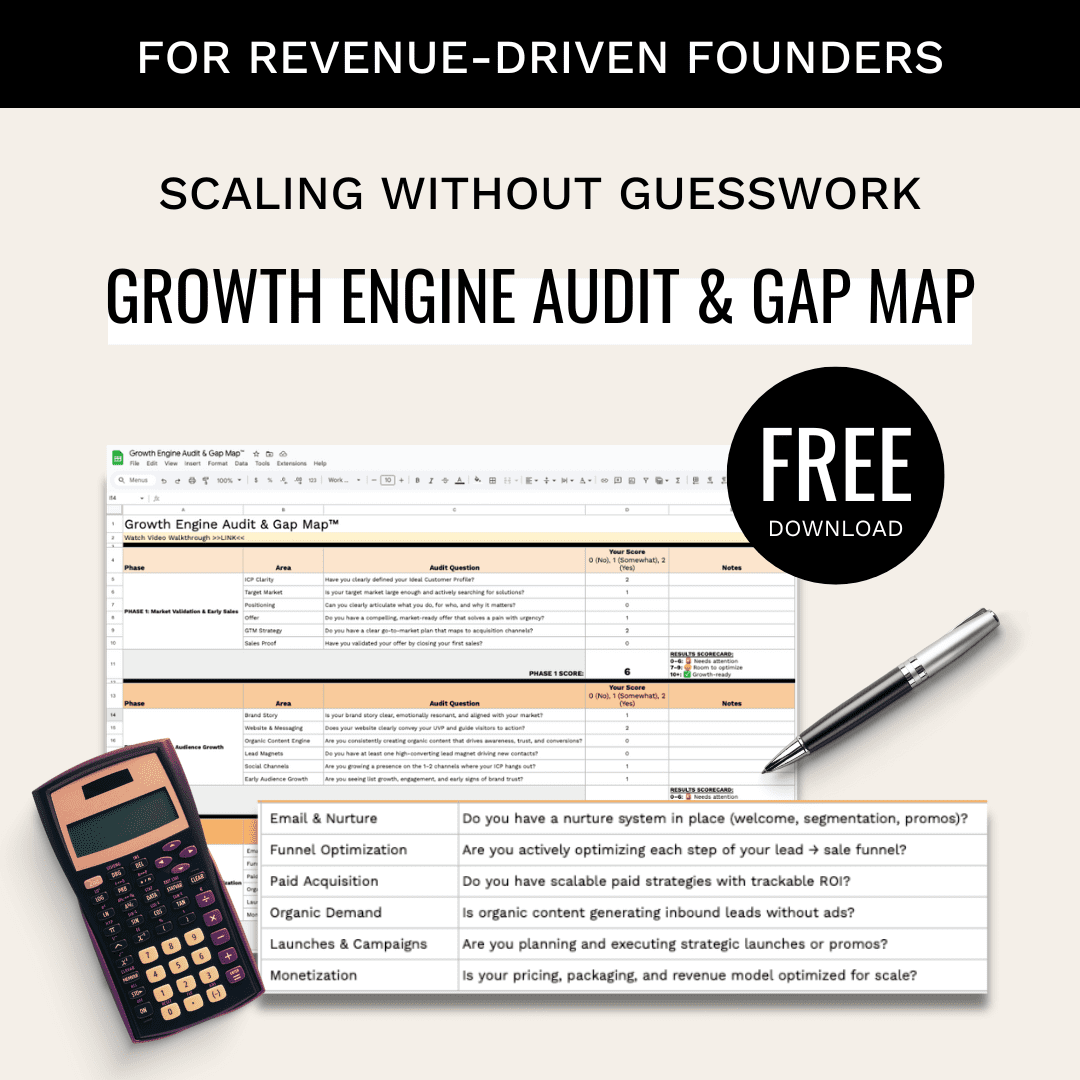Want to improve your landing page performance? A/B testing can help you make data-driven decisions to boost conversions. Here’s a quick overview of the 5 essential steps:
- Test Planning: Define clear goals, create hypotheses, and choose metrics (e.g., conversion rate, bounce rate).
- Test Setup: Create variations, ensure smooth technical implementation, and set up tracking.
- Test Management: Monitor performance, split traffic evenly, and exclude internal data.
- Results Analysis: Use statistical testing to validate findings and assess business impact.
- Results Implementation: Launch changes systematically and plan your next test.
Why It Matters
- A/B testing can increase sales by 49% on average.
- Only 17% of marketers use A/B testing, giving you a competitive edge.
- Top-performing landing pages convert at 11.45%, compared to the average of 2.35%.
Start with small, measurable changes – like moving a sign-up form or testing new headlines – and iterate for long-term success.
How to A/B Test a Landing Page
Step 1: Test Planning
Once you’ve chosen your testing tool (as discussed in Common Testing Tools), the next step is to create a solid plan that ensures your tests deliver reliable results.
A/B testing works best when you have a clear strategy that ties your experiments to specific business goals. Here’s how to build an effective test plan.
Goals and Test Hypotheses
Define clear, measurable goals that align with the purpose of your landing page. Your hypothesis should connect current user behavior with the changes you’re making and the results you expect.
| Component | Example |
|---|---|
| Business Goal | Increase newsletter sign-ups |
| User Behavior | 67% of visitors scroll past the sign-up form |
| Hypothesis | Moving the form above the fold will increase sign-ups by 15% |
| Expected Impact | Gain 150 additional subscribers per month |
Choosing Test Metrics
Pick metrics that directly reflect your goals. While conversion rate is often the main focus, secondary metrics can help you understand user behavior more deeply.
| Metric Type | What to Track | Why It Matters |
|---|---|---|
| Primary | Conversion Rate | Tracks how well your goal is achieved |
| Secondary | Time on Page | Reveals how engaged users are |
| Supporting | Bounce Rate | Shows if users are initially interested |
| Technical | Page Load Time | Impacts user experience |
For context, the average landing page conversion rate is 2.35%, while top-performing pages can hit 11.45%. Use these benchmarks to set achievable targets.
Test Length and Sample Size
To get accurate results, you need to balance statistical significance with practical constraints. Follow these guidelines to determine how long your test should run:
Minimum Requirements:
- At least 1,000 visitors per variation
- 100 conversions per variation
- A test duration of 7-14 days
For example, if your page gets 500 daily visitors and has a 5% conversion rate, you’ll need about 20 days to gather enough data for meaningful results. This accounts for weekly traffic patterns and ensures reliability.
Things to Keep in Mind: Consider factors like seasonality, business cycles (especially for B2B), external campaigns, and unusual traffic spikes.
It’s worth noting that only 1 in 7 A/B tests leads to statistically significant improvements. Be prepared to run multiple iterations and set realistic expectations for the impact of each test.
Step 2: Test Setup
Once your test plan is ready, it’s time to create and implement your page variations. This step focuses on both design and technical execution to ensure your results are accurate and actionable.
Page Variations
When designing variations, focus on changing one element at a time. This approach makes it easier to identify what drives the results.
For instance, Hubspot tested the length of their landing page form. By removing the phone number field, they saw a 9% increase in leads.
Technical Implementation
Getting the technical setup right is crucial for collecting reliable data and maintaining a smooth experience for users. Here’s what to pay attention to:
- Traffic Distribution: Make sure traffic is evenly split between variations. Most testing tools handle this for you.
- Cross-Device Compatibility: Check that your variations function well on all devices and browsers. Since most landing page traffic comes from mobile users, this step is especially important.
- Performance Monitoring: Keep an eye on page load times. Walmart found that improving load time by just one second led to a 2% increase in conversions.
- Tracking Setup: Set up tracking to measure results effectively. This involves:
- Integrating with analytics platforms
- Setting up custom dimensions
- Defining specific goals for conversions
- Tracking secondary actions like button clicks
Once tracking is in place, you’ll be ready to manage traffic and monitor test performance – topics we’ll dive into in Step 3.
sbb-itb-e8c8399
Step 3: Test Management
Once you’ve implemented your variations (as outlined in Step 2), the next step is ensuring your test runs smoothly. This involves carefully managing traffic and keeping a close eye on performance metrics.
Traffic Split Methods
Most testing tools handle traffic distribution for you, but knowing the different methods can help you make smarter choices:
- Random Assignment: Distributes visitors evenly across variants, often using a 50/50 split.
- Cookie-based Assignment: Keeps the experience consistent for repeat visitors by storing their variant in browser cookies.
- Server-side Assignment: Uses predefined rules to decide which variant a visitor sees, giving you more control over the process.
Pick the traffic split method that works best with the setup you created in Step 2. If you’re looking for something more advanced, tools like Google Optimize offer features to target specific user segments for personalized testing.
Test Progress Tracking
Keep tabs on your test by monitoring these key metrics daily:
| Metric Type | Key Metrics to Monitor |
|---|---|
| Primary | Conversion Rate |
| Traffic | Visitor Count |
| Engagement | Bounce Rate, Time on Page |
| Technical | Page Load Time, Error Rates |
To ensure your data stays accurate throughout the test:
- Exclude Internal Traffic: Block internal IP addresses to avoid skewing results.
- Check Cross-Device Compatibility: Make sure your variants display properly on all devices.
- Use Real-Time Dashboards: Tools like Google Data Studio can help you track metrics visually and in real time.
For instance, Optimizely uses advanced statistical methods to refine its analysis as more data comes in, ensuring high-quality results.
Step 4: Results Analysis
Now that your test is set up and running (Step 3), it’s time to dive into the analysis to confirm your findings.
Statistical Testing
Statistical analysis is key to ensuring your test results are valid and trustworthy. Pay attention to these critical metrics:
| Metric | Description | Target Value |
|---|---|---|
| Statistical Significance | Confidence in results | p < 0.05 |
| Confidence Interval | Range of likely true value | 95% CI |
| Effect Size | Magnitude of impact | Percentage lift |
Avoid the common pitfall of ending tests prematurely based on early positive results. For instance, if your landing page shows a 15% conversion boost after two days, it might seem like a win. But without hitting your predetermined sample size, the results may not hold up.
“Statistical significance doesn’t always equate to practical significance. A test might show a statistically significant 2% lift, but the implementation costs could outweigh the benefits”.
To ensure your analysis is accurate:
- Track any external factors that could skew results.
- Check for steady performance throughout the test period.
- Account for weekly trends or seasonal variations.
Business Impact Assessment
After validating your results statistically, evaluate them from a business perspective:
| Impact Area | Evaluation Method |
|---|---|
| Revenue | Estimate projected annual gains |
| Implementation Cost | Calculate development and upkeep expenses |
| Customer Experience | Analyze feedback and user behavior |
| Operational Effects | Examine impact on workflows |
Translate your metrics into business outcomes. For example, a 5% boost in conversions might translate into considerable yearly revenue gains when compared to the cost of implementation. Focus on changes that align with the goals set in Step 1.
Dive deeper by segmenting data by device type (mobile vs desktop) or user origin (new vs returning visitors). These insights can reveal patterns, such as differing behaviors between mobile and desktop users, that could shape your next optimization efforts.
Finally, document all test parameters, statistical results, and segmented insights. These records will guide your next steps and provide a foundation for future experiments.
These findings will directly influence the implementation phase, which we’ll cover in the next step.
Step 5: Results Implementation
Launching Changes
Once your test results are validated, it’s time to roll out changes in a controlled and systematic way. This helps maintain performance and reduces risks. Use a phased rollout plan like this:
| Phase | Actions |
|---|---|
| Pre-launch | Conduct thorough device/browser testing |
| Initial Release | Expose 10-25% of traffic to the change |
| Full Rollout | Gradually expand to 100% after confirming stability |
To manage this process effectively, use feature flags for controlled rollouts. This approach ensures that the changes align with the goals set in Step 1 and deliver the results confirmed in Step 4.
Test Documentation
Document everything clearly and consistently using a standardized template. Here’s what to include:
| Element | Details |
|---|---|
| Parameters | Hypothesis, goals, and variations |
| Results | Key metrics and statistical analysis |
| Learnings | Insights and any unexpected outcomes |
This documentation should stay consistent with the tracking parameters you set up during the Technical Implementation phase in Step 2.
Next Test Planning
After implementing and documenting the changes, focus on ongoing optimization. Apply the PIE (Potential, Importance, Ease) framework to prioritize your next tests:
| Factor | Consideration |
|---|---|
| Potential | How much impact the test could have on metrics |
| Importance | How well it aligns with strategy and resources |
| Ease | Complexity and time required for implementation |
Plan tests that build on your original hypothesis from Step 1 and leverage insights from the current data. For instance, if optimizing product images increased mobile conversions by 25%, your next priority might be testing improvements to the mobile checkout process.
Summary
Using the five-step framework, teams can systematically boost landing page performance by achieving clear, measurable improvements in conversion rates. A/B testing, when done within this structured approach, can lead to impressive results – top-performing businesses see conversion rates up to 300% higher than those who don’t test.
This method’s success is backed by real-world examples. For instance, Moz increased trial sign-ups for their SEO tools by 52% simply by testing benefit-driven messaging (Source: Moz Blog, 2023). Their results perfectly illustrate the process, from creating a hypothesis (Step 1) to analyzing its impact (Step 4).
When running A/B tests, it’s crucial to measure both short-term and long-term effects. For tech companies aiming to refine their landing pages, this five-step approach offers a solid starting point. Organizations that follow these steps can make data-driven decisions based on actual user behavior.
With 77% of companies now conducting regular tests, this method has become a key strategy for staying competitive and achieving consistent, evidence-backed improvements.
Related Blog Posts
- How to Build a SaaS Marketing Strategy from Scratch
- 5 Ways AI Can Optimize Marketing ROI for your Tech Startup
- 10 A/B Testing Tips for B2B Campaigns
- 10 B2B Form Design Tips for Higher Conversions