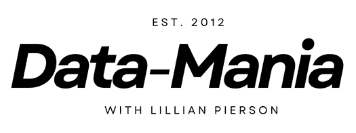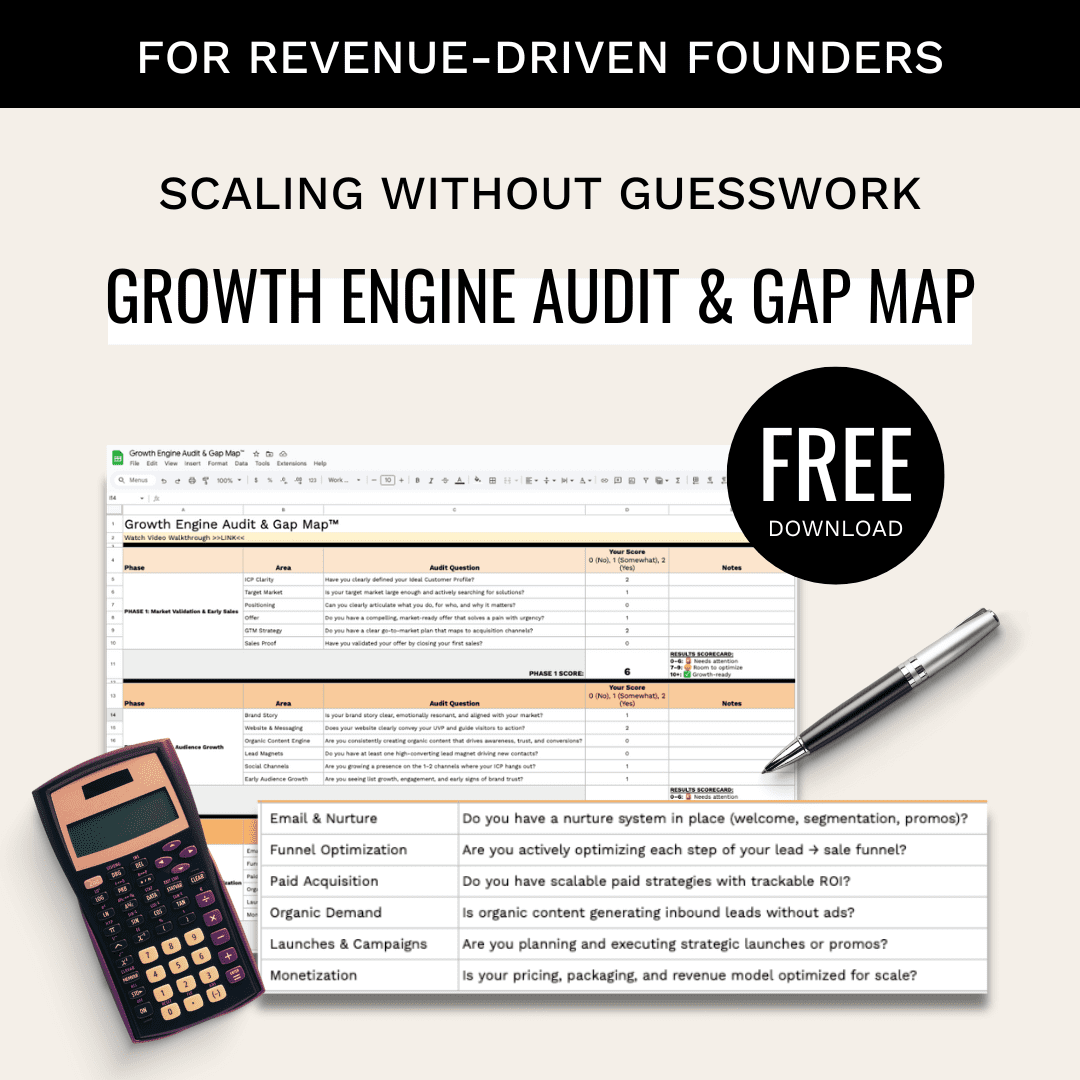What is Clubhouse App? Let me guess. You’ve been hearing LOTS about Clubhouse and you’re wondering what all the fuss is all about? In today’s article, I’m going to show you the inside and out of this application – and let you in on a secret about how I’m using it to grow my data career.
YouTube URL: https://youtu.be/XQWHBoKyDRo
If you prefer to read instead of watch then, read on…
For the best data leadership and business-building advice on the digital block, subscribe to my newsletter below and I’ll make sure you get notified when a new blog installment gets released (each week). 👇
First things first, why am I qualified to tell you anything about the Clubhouse app? Well…
- I’m on the application and I have hosted a room there,
- I’m using it to develop and build positive outcomes in my data career, and
- It’s a social app, and judging by the 650k data professionals who are currently following me across all my channels, you can say I know a thing or two about social media.
Hi, I’m Lillian Pierson and I help data professionals transform into world-class data leaders and entrepreneurs…
Why Clubhouse
The answer to that is – relationships, relationships, relationships
To be honest, as a techie, I’m not the most outgoing person – but recently, I’ve really come to understand the value of organic and authentic relationship building with other leaders in the data space.
You know what they say, “it’s not what you know but who you know”
When I talk about relationship-building, I am NOT talking about:
- Growing an audience
- Getting followers
- Driving traffic
These things are essential, especially if you’re a data entrepreneur but I don’t think the Clubhouse app is the place to do that because you can’t have conversations inside the app – there’s no messaging option and there’s no link sharing as well. So if you want to drive traffic, it would be very difficult, since you can only link to Twitter and Instagram inside it.
What the application is perfect for is – developing true, organic, authentic relationships with other leaders in the industry.
I’m literally talking about getting to know people and looking for ways to help them without expecting anything in return. Not the type of transactional relationships that happen when people get to know someone, only so that they can ask for something from them later.
And really, Clubhouse is just perfect for this sort of thing.
I’ve heard of people using it to get clients, but I’ve only been using it to get to know some of the most innovative people in the data space and get exposure to new people that are doing incredible things in technology that I didn’t know about before.
Here’s one trick to connect and build relationships – when you’re listening to someone talk, go to their other profiles on social media and reach out to them by providing feedback about the topic they shared on Clubhouse and maybe ask them if they need help in hosting a room next time.
About Clubhouse App
A tiny bit about Clubhouse – it was launched in April 2020 and it’s only for iPhone users at this point. It’s also kind of exclusive because each user only gets a few invites.
Some people think that the Clubhouse app is only doing an exclusivity hack to get people to want it more, but it’s not actually that. It’s because they want to have a stable application and having a lot of users may cause it to crash down.
The rooms are coming out with guests like Elon Musk which happened in early February and everyone just got crazy…

If you’re curious about what the fuss is all about, no doubt that this is the hottest new social media application. I would love to hear from you – What are your thoughts about the whole Clubhouse app concept? Sound cool or you need to know more? Tell me in the comments below.

Let’s take a look at the inside of Clubhouse app together…
The Hallway
When you open up the application, you’re going to see the hallway. Along the top, you’ll see icons for navigating the applications and you’ll see the title of rooms that are scheduled inside the clubs you are following.
When you scroll down, you’ll see the rooms that are currently active – they may or may not be from the clubs you follow. Clubhouse recommends them based on things like – who you’re following and the interests you’ve selected when you set up your profile. You’ll also see the number of moderators and the number of participants.
Now, if you’re really looking to get a chance to speak, then you’ll want to be part of a smaller room with more moderators. But if you’re there to learn, you’ll want to be part of a bigger room with less moderators, because chances are, they have a pretty juicy guest there spilling the tea.
If you don’t see anything being recommended to you by Clubhouse and you want to see what else is happening, just hit the “explore” button to see what other conversations you can join in.
Setting Up Your Profile
To set up your profile, you just need to click on the face icon and you’ll have a chance to fill out the information about you, your professional interests, your passions and why you’re there. I also want to add a little credibility statement and a little claim-to-fame, to help people understand that I’m there for business and not just for fun.
One thing you need to know about the bio, it’s searchable within the application so if you want to attract like-minded data professionals, make sure to use the keywords that reflect your interest within the field. I definitely recommend putting in a call-to-action to tell people what they should do next to get to know you better. Since you can’t add any links, you can ask them to send you a DM either on Twitter or Instagram as your CTA.
Also, please note that when you follow a club, it doesn’t necessarily mean that you’re a member of it. They actually need to invite you to be a member after you follow them, but you can still listen to the conversations inside their club even if they don’t invite you.
Scheduling a Room
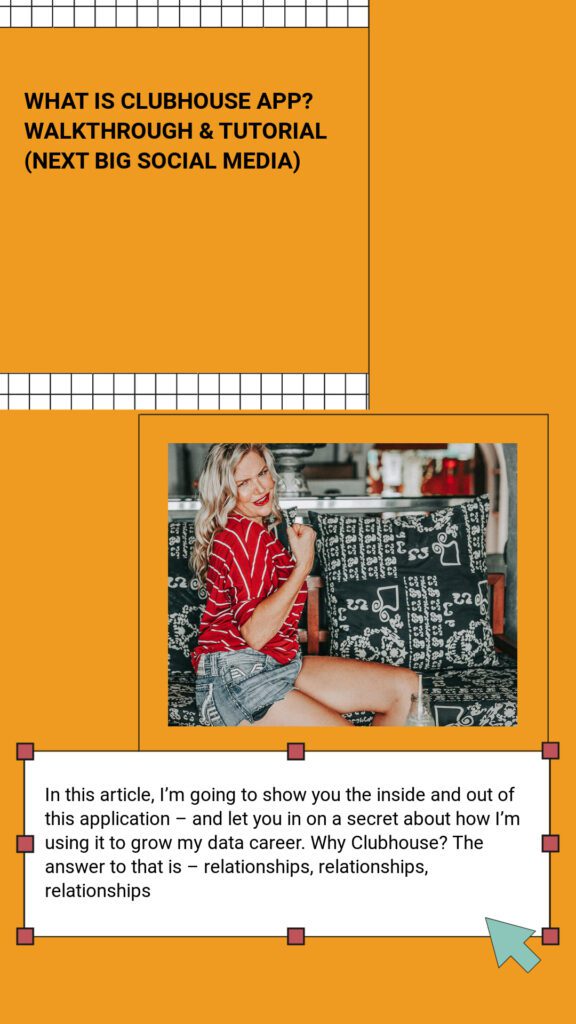 You DON’T need to be a member of a club or own a club, in order to schedule a room. Schedule a room and start inviting friends and have conversations that can actually pick up some serious weight inside of Clubhouse without having been so vested as to actually own a room.
You DON’T need to be a member of a club or own a club, in order to schedule a room. Schedule a room and start inviting friends and have conversations that can actually pick up some serious weight inside of Clubhouse without having been so vested as to actually own a room.
You would just need to press the calendar icon on the app and then start filling out the fields. If you’re trying to pick up some steam and get attendees pushed to your event, I would suggest that you add extra moderators and use relevant keywords in the event name. Using relevant keywords will help Clubhouse understand what the event is about and the topic inspiration so that they can recommend it to other data professionals.
Searching Inside the App
You can search for users and clubs inside of Clubhouse. You can search according to username or keywords. If you search for keywords, profiles and clubs that have those keywords will appear and you can then follow those that are most interesting to you.
In the explore page, you can also see various conversations that are grouped according to topics, i.e., Tech, Startups, Marketing, etc. and that’s where you can find more people of your interest.
Setting Your Interests
You can set up your interests in your profile setting so you can get personalized recommendations. You can then start getting to know all the incredible people that are inside the app and start having conversations and building relationships with them.
If you’re liking this article on how to grow your data career opportunities via Clubhouse, then you’d probably love a recent episode I did on Data Analytics Consulting Rates in 2021 for New Data Freelancers – 2X Your Rates Overnight. Watch it here.
Let’s also take a look inside the rooms…
Inside the Room
Warning: Don’t record anything inside of Clubhouse, or you’ll probably get banned pretty quickly.
When you go inside the room, you’ll see the “stage area” where the title of the event is, as well as the people inside. Underneath the stage area, you’ll see more of the people who were followed by the speakers. This is Clubhouse’s way of trying to increase connectivity across the network – by showing you who to follow if you like the speakers inside the room. You’ll see some icons next to the participant’s photo and here are what they mean:
- Green asterisks – moderators
- Party poppers – new Clubhouse users
- Hands up – people who raise their hands to speak or ask questions
Others icons:
- Peace sign – leave the room
- Plus sign – invite other people inside the room
And that is Clubhouse in a nutshell. It’s actually pretty intuitive and I’m sure you’ll be able to learn how to navigate inside it really quickly.
If you found this intro primer on Clubhouse entertaining and are looking for other insider secrets on how to 10x your data career, I invite you to discover your inner data superhero quiz.
It’s a free and super-fun 45-second quiz that’s all about you and how your personality type aligns with the very best career path for you. It’s fun, free and it will provide you personalized data career recommendations, complete with potential roles that fit your unique skills and passions, as well as salaries associated with those roles.
Take the Data Superhero Quiz today!
Oh and – if you liked this article, go ahead and show the love by sharing it to your friends and leaving a comment telling me what you like most about the Clubhouse concept and why.
NOTE: This description contains affiliate links that allow you to find the items mentioned in this article at no cost to you. While this blog may earn minimal sums when the reader uses the links, the reader is in NO WAY obligated to use these links. Thank you!