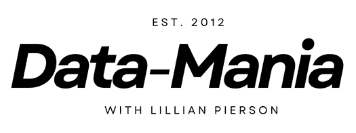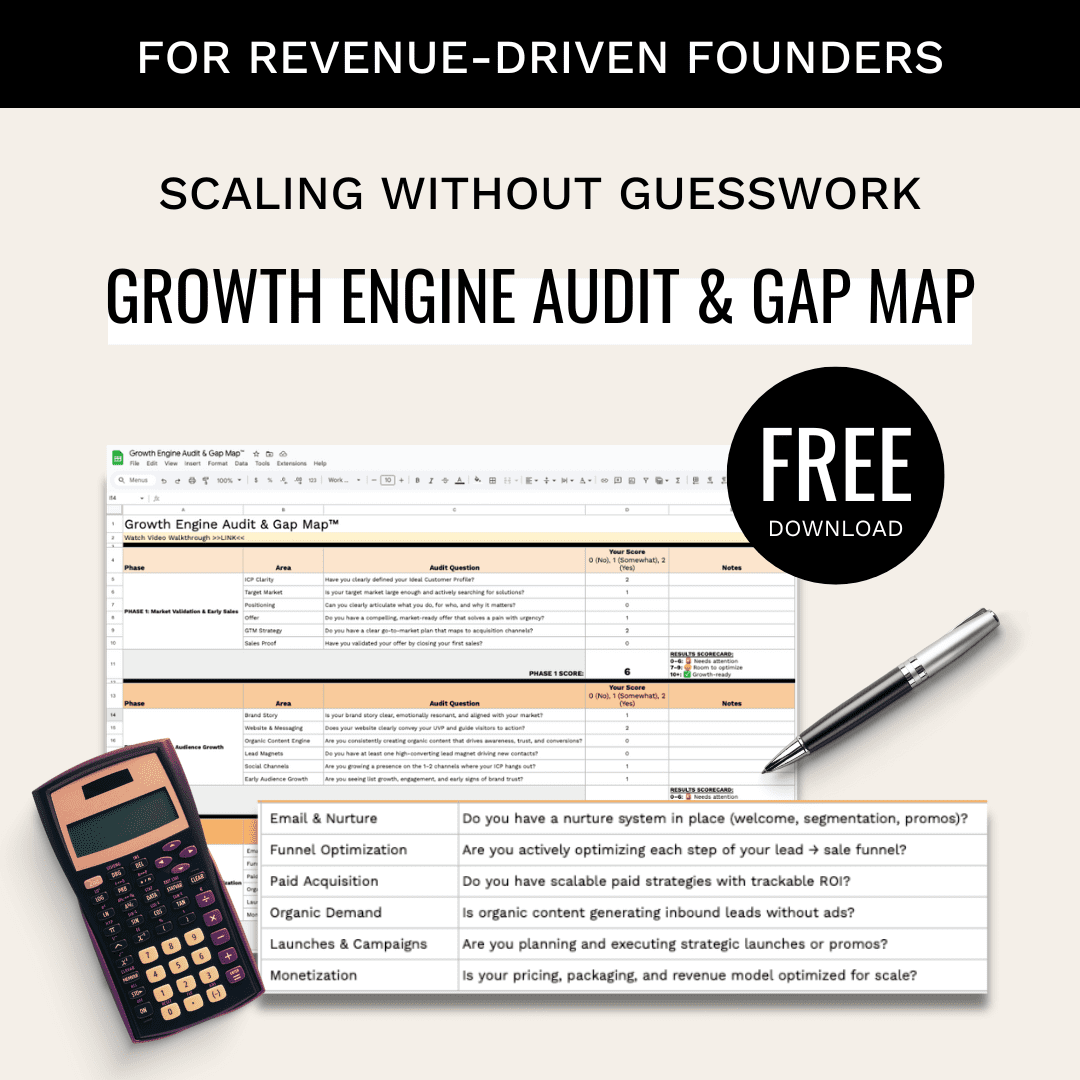User journey mapping helps SaaS companies improve conversions, reduce churn, and enhance user satisfaction. Here’s why it matters:
- Poor onboarding drives customers away: 68% of SaaS users leave due to bad onboarding experiences.
- Proven results: Calendly increased trial-to-paid conversions by 40%, and Canva reduced onboarding time from 23 to 9 minutes by refining their user journeys.
- Shorter sales cycles: B2B software firms cut sales cycles by 62% with optimized journey mapping.
Key Takeaways:
- Break the user journey into phases: Awareness, Evaluation, Onboarding, Adoption, and Retention.
- Focus on touchpoints: Pre-purchase (e.g., website, trials) and post-purchase (e.g., tutorials, support).
- Use data and feedback: Combine analytics (drop-off rates, feature usage) with direct user input (surveys, interviews).
- Regularly update maps: Quarterly updates improve retention by 23%.
By blending data insights with user feedback, SaaS companies can boost conversions and satisfaction at every step of the customer journey.
B2B SaaS Customer Journey Mapping with Rick Koleta
Core Components of SaaS User Journey Maps
A SaaS user journey map lays the groundwork for addressing conversion challenges. To create one that works, focus on three key elements that shape the customer experience.
Customer Personas and Entry Points
Understanding your users starts with creating detailed customer personas. These personas should be based on real data and should highlight traits that influence how users interact with your product and make buying decisions. Key attributes to include:
- Role and responsibilities
- Technical proficiency
- Business goals and challenges
- Budget authority
Equally important is tracking how users first encounter your product. This could happen through various channels, each shaping their journey differently:
| Entry Point | Considerations | Impact on Journey |
|---|---|---|
| Organic Search | Intent and keywords | Influences initial understanding |
| Direct Referrals | Credibility of the source | Builds trust early on |
| Content Marketing | Relevance of the topic | Sets user expectations |
| Paid Campaigns | Alignment with ad messaging | Shapes perceived value |
Once you know who your users are and how they find you, you can divide their journey into phases for better-targeted improvements.
Journey Phases
The SaaS user journey can be broken down into clear stages:
- Awareness Phase
This is where potential customers learn about your brand and product. Highlight your value proposition clearly to grab their attention. - Evaluation Phase
Users start comparing your product to competitors. Provide detailed information about features and pricing to help them make an informed choice. - Trial/Onboarding Phase
This is a make-or-break stage for conversions. Focus on creating a smooth onboarding process with clear progress indicators. - Adoption Phase
Users begin integrating your product into their workflows. Offer active support to ensure a seamless experience. - Retention/Growth Phase
Keep users engaged and prevent churn by regularly interacting with them and showcasing ways to expand their usage.
By mapping out these phases, you can identify opportunities to fine-tune each step of the user experience.
Customer Contact Points
Each interaction between your users and your SaaS product is a touchpoint. These can be categorized into two main types:
Pre-Purchase Touchpoints:
- Website navigation
- Accessing documentation
- Interactions with your sales team
- Signing up for a free trial
Post-Purchase Touchpoints:
- Setting up accounts
- Watching feature tutorials
- Submitting support tickets
- Managing billing
- Receiving product updates
Analyze each touchpoint by looking at factors like user satisfaction, completion rates, time spent, and areas where users face friction. This helps you pinpoint what’s working and what needs improvement.
"Lillian is a KPI-driven, customer-obsessed marketing leader with expertise in growth marketing for tech brands across all industries and business models." – Data-Mania.com
How to Build a SaaS User Journey Map
Creating a user journey map for your SaaS product involves blending data insights with thoughtful planning. Here’s how to get started.
Set Clear Goals
Start by identifying specific, measurable goals for your mapping project. These should align with key performance metrics:
| Goal Type | Example Metrics | Target Outcomes |
|---|---|---|
| Conversion | Trial-to-paid ratio | Increase by 25% |
| Retention | Monthly churn rate | Reduce to less than 5% |
| Engagement | Feature adoption | 80% usage of core features |
| Support | Time to resolution | Under 4 hours |
Each goal should connect to a specific stage of the user journey with clear success benchmarks. Once your objectives are in place, you can focus on gathering the right data.
Gather User Data
To truly understand your users’ experiences, collect a mix of analytics and direct feedback:
Analytics Data:
- Session recordings
- Patterns in feature usage
- Drop-off points in user flows
- Time-to-value measurements
- Conversion funnel performance
Customer Feedback:
- NPS (Net Promoter Score) surveys
- Analysis of support tickets
- One-on-one user interviews
- Feedback collected in-app
- Exit surveys for churned users
This data will help you identify key touchpoints and problem areas in the user experience.
"Marketing without strategy is a recipe for disaster." – Lillian Pierson, Data-Mania
Map Current User Flow
Create a visual representation of your current user flow to understand how users interact with your product.
1. Entry Points
Identify where users first engage with your product. This includes traffic sources like ads, organic search, or referrals, as well as how they interact initially.
2. Critical Paths
Highlight essential user flows, such as:
- Signing up
- Completing the onboarding process
- Discovering key features
- Navigating payment steps
3. Pain Points
Pinpoint areas where users face challenges or drop out of the journey. Use metrics such as:
- Abandonment rates on specific pages
- Time spent on each step of the process
- Frequency of errors
- Themes from support tickets
Make Improvements
Turn your findings into concrete actions that improve the user journey:
Quick Fixes:
- Simplify registration forms
- Update error messages to be more helpful
- Add progress bars or indicators
- Expand help documentation
Larger Changes:
- Redesign onboarding workflows
- Launch automated engagement campaigns
- Create tutorials for new features
- Develop content tailored to each stage of the user journey
"Without execution, strategy is dead." – Lillian Pierson, Data-Mania
Next, consider using specialized tools to automate and monitor these updates for ongoing optimization.
sbb-itb-e8c8399
Journey Mapping Tools and Methods
SaaS companies need effective tools to create and maintain user journey maps that drive better conversion rates and improve customer retention.
Mapping Software Options
Today’s journey mapping platforms come with advanced features for visualizing and managing customer experiences. For example, TheyDo‘s enterprise platform allows teams to connect individual touchpoints to key business metrics and project management tools, ensuring alignment with broader goals.
| Tool Type | Key Features | Best Use Case |
|---|---|---|
| Basic Mapping | Journey visualization, emotion tracking | Great for small teams starting out |
| Enterprise Platform | Cross-team collaboration, metric tracking | Suited for large organizations handling complex journeys |
| Geographic Analysis | Territory mapping, demographic data | Perfect for global SaaS products |
A real-world example: Rail Europe used TheyDo’s opportunity tracking system across 14 journey phases. They linked 142 customer pain points to engineering sprints, cutting customer service contacts by 33% in just one quarter.
In addition to mapping software, analyzing actual user behavior can take your insights even further.
User Behavior Analysis Tools
Behavior analysis tools provide deeper insights into how users interact with your product. Popular methods include:
- Click Tracking: Helps identify where users are focusing their attention.
- Scroll Depth Analysis: Shows how far users scroll on a page. Research shows 68% of users don’t see below-the-fold content unless there’s a clear call-to-action (Statsig 2024).
- Mouse Movement Tracking: Offers clues about user engagement and navigation patterns.
According to the CX Lead Report (2025), 92% of SaaS companies now combine quantitative data from tools like these with qualitative feedback to refine their journey maps.
But behavior data alone isn’t enough. Direct customer feedback adds another essential layer.
Customer Feedback Tools
Feedback tools help capture what users are thinking and feeling. For instance, Sprinklr gathers sentiment from over 30 channels using social listening, while in-app microsurveys provide instant, context-specific feedback.
Hotjar, known for its heatmaps and session recordings, uncovered 12 key drop-off points in trial user flows. By addressing these issues, they boosted free-to-paid conversions by 27% within 90 days.
Tools like Hotjar, Maptitude Online, and Twilio Segment combine direct feedback with behavioral data, making it easier to keep journey maps updated and actionable.
These tools create a strong foundation for continuously improving and adapting your journey maps.
Track and Update Journey Maps
Regularly reviewing and improving journey maps can significantly boost SaaS conversions. For example, updating these maps quarterly has been shown to increase customer retention by 23% compared to annual reviews.
Performance Metrics
Tracking journey performance requires a mix of data-driven insights and user feedback to get a complete view of behavior. Key metrics should match the specific stages of the user journey:
| Journey Stage | Key Metrics | Target Benchmarks |
|---|---|---|
| Awareness | Website traffic sources, landing page conversions | 40% organic traffic |
| Onboarding | Time-to-first-value (TTFV), feature activation | <15 minutes TTFV, >50% DAU/MAU ratio |
| Adoption | Feature usage rates, effort score | 35% key feature adoption, CES <3 |
| Retention | 30-day retention, net promoter score (NPS) | >80% retention, NPS >30 |
Research by Data-Mania highlights that combining NPS with journey analytics can improve feature adoption rates by 19%. Tools like Mixpanel and Amplitude can automatically track these metrics. For instance, a cybersecurity SaaS company used FullStory to pinpoint drop-off points in its upgrade flow. After optimizing the process, they achieved a 12% increase in conversions.
Tracking metrics consistently allows you to identify and address friction points as they arise.
Regular Updates
Using the metrics above, routine updates ensure your journey map reflects current user behaviors. Here’s a simple process to follow:
- Audit your existing maps against recent funnel data.
- Identify gaps in conversion where performance is lagging.
- Test changes using A/B experiments to evaluate improvements.
- Document updates with version control for easy tracking.
Automated dashboards can uncover journey issues 2–3 weeks faster than manual reviews. For example, an edtech platform found that 32% of users struggled with LMS integrations after analyzing feedback. By revising their journey map and updating support documentation, they reduced related support tickets by 41%.
You should update journey maps when:
- Product changes affect more than 15% of the user journey.
- Churn rises above 5% in a billing cycle.
- NPS falls below industry benchmarks.
- Feature adoption rates change significantly.
Real-time analytics allow 68% of SaaS teams to identify friction points 40% faster than traditional periodic reviews. To stay ahead, schedule monthly cross-functional reviews with teams from product, support, and marketing. Use journey analytics combined with product telemetry to validate updates and measure their impact on conversion rates.
Conclusion
User journey mapping plays a key role in helping SaaS companies improve conversion rates and boost customer satisfaction. Companies that apply detailed journey mapping have reported conversion rate increases of up to 341%, along with noticeable improvements in performance metrics by using real-time analytics tools.
The most effective strategies combine both numbers-driven data and customer feedback to deliver better results. Focusing on persona-specific touchpoints and making ongoing updates are central to this approach.
"Treat journey maps as living documents, not one-time projects. Companies updating maps quarterly see 2.3x higher retention (Gartner)."
This approach ensures continuous improvement at every step of the user journey. Modern journey mapping also tackles complex behaviors, such as multi-device usage – 60% of customer journeys now span multiple devices. A great example is ACT Fibernet, which achieved a 25% increase in customer acquisition by tailoring journeys to specific cities.
FAQs
How can SaaS businesses gather and use user feedback to enhance the user journey?
To effectively gather and utilize user feedback, SaaS companies can adopt a multi-faceted approach:
- Collect feedback through various channels: Use surveys, in-app feedback tools, customer interviews, and support tickets to capture user insights. Each channel provides unique perspectives on the user experience.
- Analyze feedback for actionable insights: Organize and prioritize feedback based on recurring themes, urgency, and potential impact on the user journey. Use tools like sentiment analysis or categorization to streamline this process.
- Implement and test improvements: Translate feedback into specific enhancements, such as refining onboarding processes, improving UI/UX, or addressing feature requests. Test these changes to ensure they positively impact conversions and retention.
By consistently listening to users and acting on their needs, SaaS businesses can create a seamless and engaging user journey that drives growth and loyalty.
What are the key touchpoints in the SaaS user journey that influence conversion rates the most?
The most critical touchpoints in the SaaS user journey are those where users decide whether to continue engaging with your product or move away. These typically include:
- Sign-up Process: A seamless, intuitive sign-up experience can reduce friction and encourage users to take the first step.
- Onboarding Experience: Effective onboarding ensures users understand your product’s value quickly, increasing the likelihood of long-term adoption.
- Trial or Freemium Usage: Providing a clear path to experience the product’s core benefits during a trial or freemium period is essential for conversion.
- Support Interactions: Responsive and helpful customer support at critical moments can build trust and resolve potential blockers.
By optimizing these touchpoints, SaaS businesses can significantly improve both conversion rates and customer retention.
How often should SaaS companies update their user journey maps to ensure strong customer retention and satisfaction?
SaaS companies should update their user journey maps at least quarterly or whenever there is a significant change in customer behavior, product offerings, or market conditions. Regular updates ensure the maps reflect current user needs and pain points, enabling teams to optimize the customer experience effectively.
Additionally, consider revisiting your user journey maps after launching new features, receiving substantial customer feedback, or observing shifts in key performance metrics like conversion rates or churn. Staying proactive with updates helps maintain strong customer retention and satisfaction.
Related Blog Posts
- How to Build a SaaS Marketing Strategy from Scratch
- Omnichannel Strategy: Challenges for SaaS Firms
- Product-Led Content Strategy: Steps for SaaS Growth
- VoC Data in B2B Journey Maps