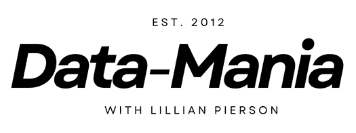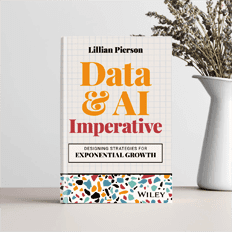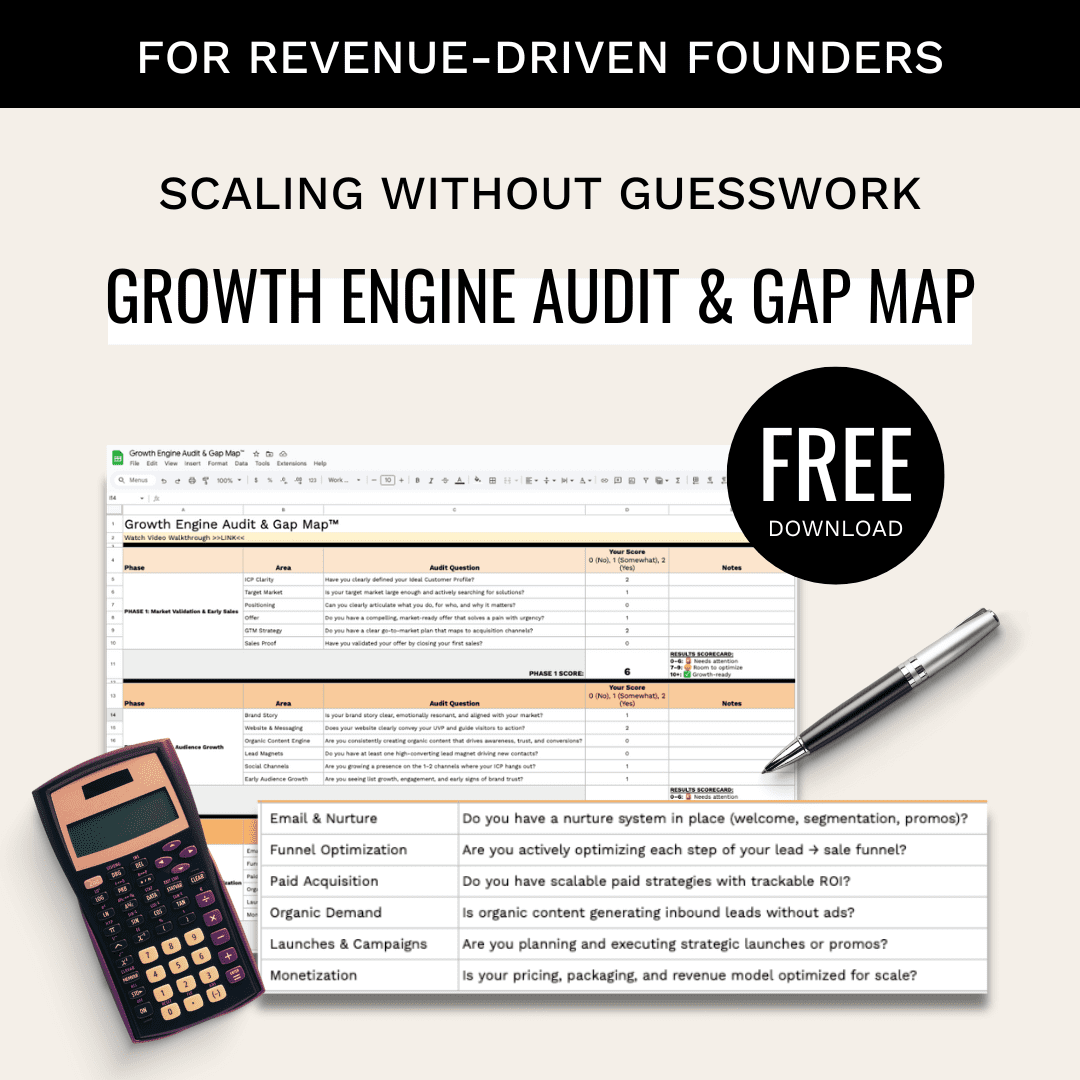Of These Top 20 Free Analytics Tools My Favorite is (Drum Roll, Please…)
Just last week, Sam Scott published a very helpful article called “16 Free and Open-Source Business Intelligence Tools” on DZone. I thought it would be nice to add a few of my favorite free analytics tools to the list, and then provide a bit of feedback on the tool that I personally find most useful. So without further ado, here is my list of the top 20 free analytics tools on the market.
Top 20 Free Analytics Tools
1. Google Analytics
I am not quite sure how Google Analytics didn’t make the DZone list, but personally – I find Google Analytics a critical decision-support tool in developing my own web commerce strategy. If you’ve got a website (and you should have one, even if it’s just a page at About.Me, to mark your place on the web), you should be tracking what’s happening there. Google Analytics is the 100% preferred method to do that. It can be tedious to sift through all of the various reporting options, but it’s easy enough to solve this problem by building yourself a custom Google Analytics dashboard within the tool.

2. Gephi
Gephi is about the best free network analytics tool on the market. Borrowing an excerpt from my book, Data Science for Dummies, “Gephi (http://gephi.github.io) is an open-source software package you can use to create graph layouts and then manipulate them to get the clearest and most effective results. The kinds of connection-based visualizations you can create in Gephi are useful in all types of network analyses — from social media data analysis to an analysis of protein interactions or horizontal gene transfers between bacteria.”

3. QGIS
With QGIS, we’re talking about location analytics. If you’ve got spatial data, you should be looking for ways you can use it to optimize your strategy with respect to location. Not enough can be said for FREE GIS! Do you have any idea how much proprietary ArcGIS costs per license? With all the add-on licenses that are required, you could be looking at more than $3k or $4k per year per user! What’s more, almost all this same functionality is available for free in QGIS — and QGIS includes some functionality that ArcGIS just doesn’t have, no matter how many add-ons you buy.

4. Datawrapper
Data Wrapper is a nice little non-coding tool for building beautiful, web-friendly, interactive visualizations for use in data-driven storytelling. Whether you need standard chart graphics, or more advanced statistical charts — Datawrapper probably has just what you want and more. You can even use it to make web-friendly geographic maps!

These next free analytics tools are covered pretty thoroughly over on DZone, so I’ll leave it to you to investigate as you wish. These tools include none other than:
5. BIRT
6. ClicData Personal
7. ELK Stack
8. Helical Insight
9. Jedox
10. JasperReports Server
11. KNIME
12. Pentaho Reporting
13. Microsoft Power BI
14. RapidMiner
15. ReportServer
16. Seal Report
17. SpagoBI
18. SQLPower Wabit
19. Tableau Public
20. Zoho Reports
And Which Of These Free Analytics Tools Is My Favorite?
At the risk of sounding like a simpleton, I have to say that my favorite tool of all of these is Google Analytics. For my purposes though, it’s got all that I want and need. As an influencer, my service and product business revolve around my blog. All I really monitor are the weekly number of sessions on my site, as well as traffic sources. So long as these numbers are steadily increasing, I feel comfortable with that progress. Other metrics that are reported on Google Analytics are useful for telling me things like:
- How interested my readers are in a particular piece of content.
- How well my content aligns with my core offerings.
- How well my social content is converting despite the varying audience preferences of differing social channels.
That’s all gravy – but as for the nuts ‘n bolts, I built an at-a-glace Google Analytics dashboard that I look at once per week to evaluate the impact of my marketing decisions, and adjust my strategy for improvements.
Now, if you manage an ecommerce retail business, then another tool would probably work better for your needs. And, of course – if you’re working for a corporate giant then you’re better off sticking with the (super fancy and expensive) tools they provide you. If you’re doing an in-depth analysis, I’d really suggest just using Python or R (I made a free tutorial doing this with Google Analytics data in R here, in case you want to play around with it).
Anyway, enough from me. What about you? Have you experience with any of these top 20 free analytics tools? If so, what is your favorite and why?
(Interested in learning to do data science? Give it a go with my LinkedIn Learning course: Python for Data Science Essentials.)