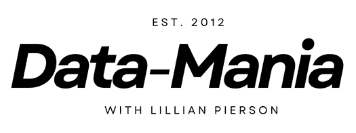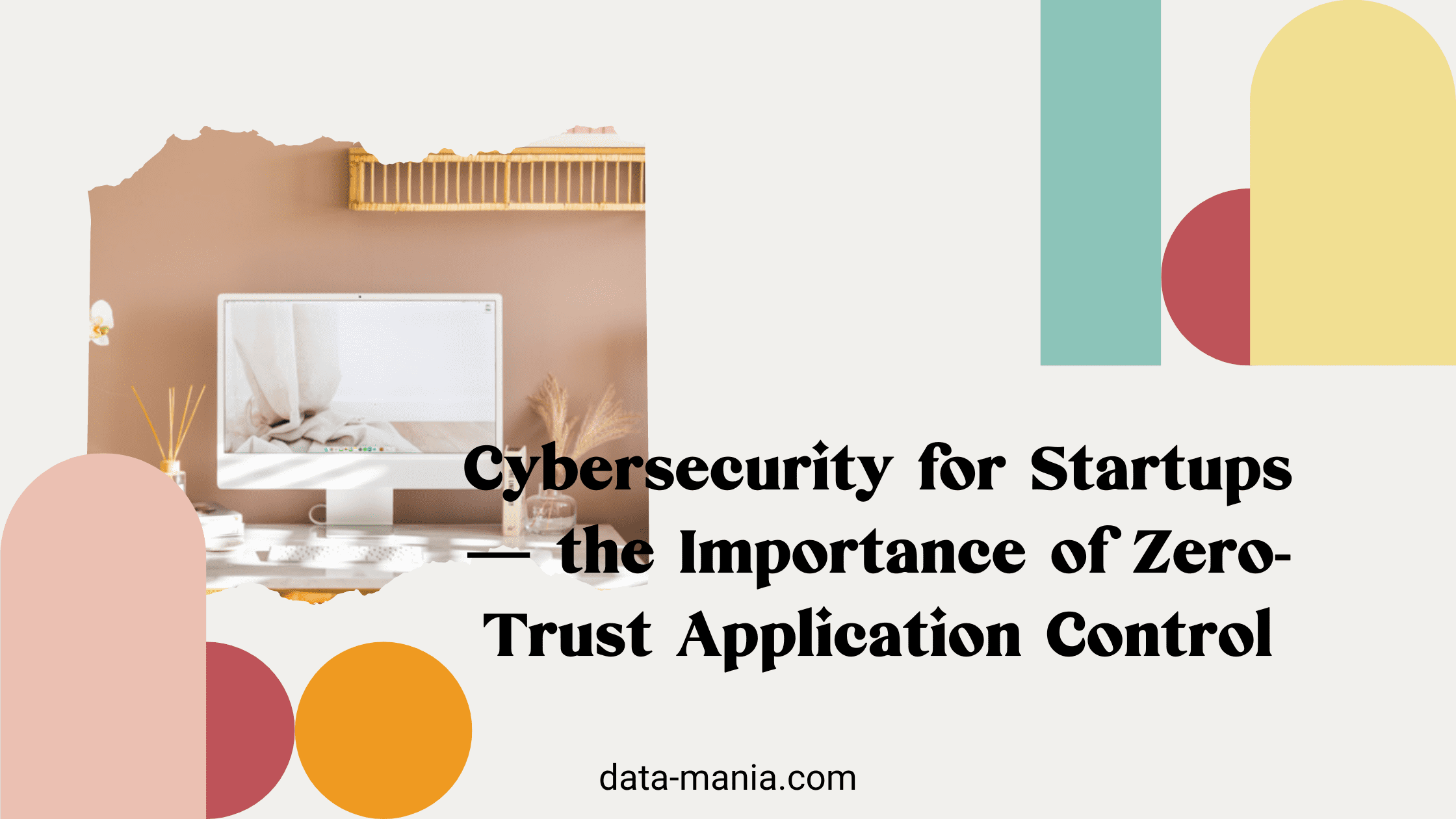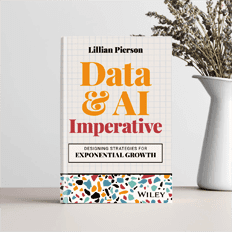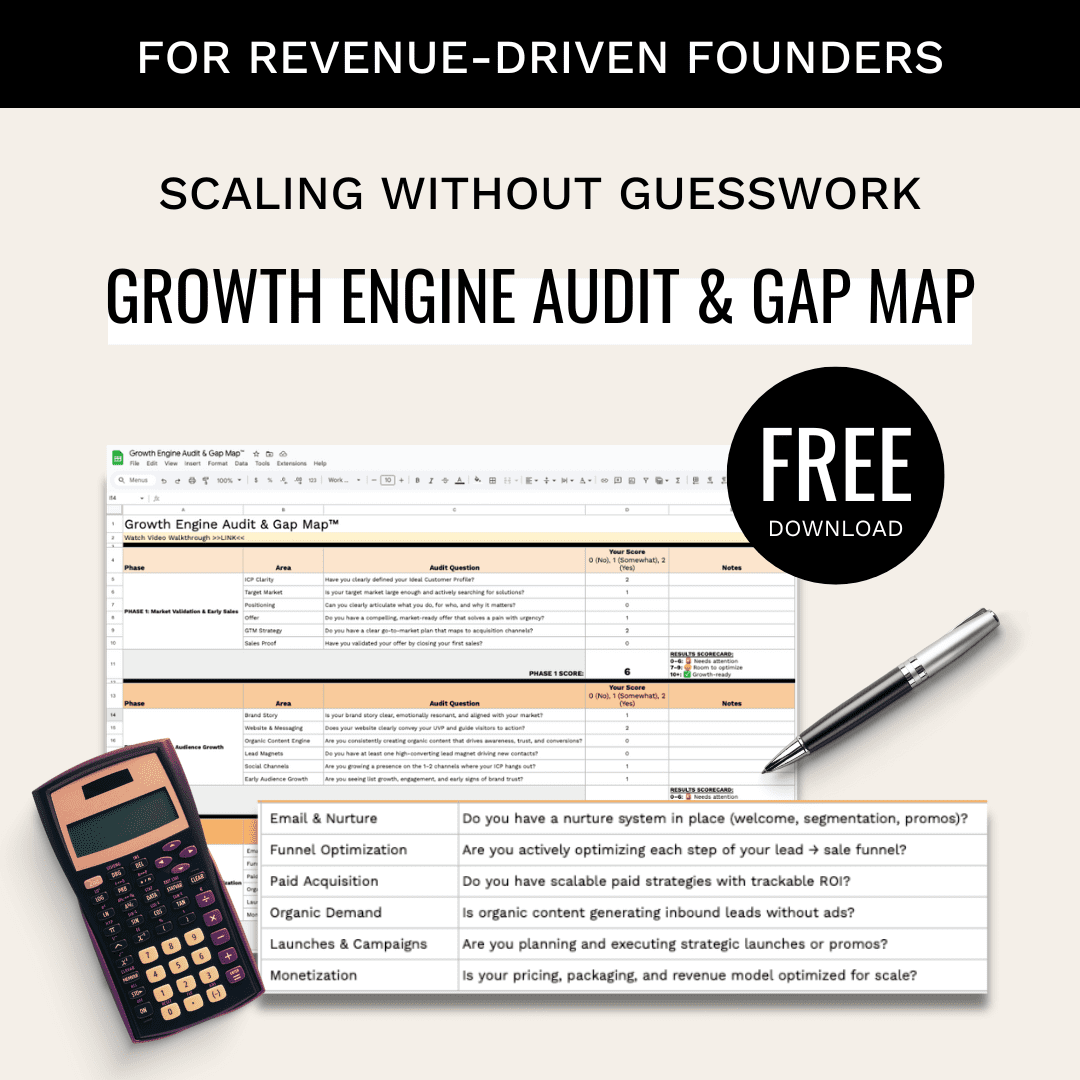Zero-trust application control achieves this goal by providing security at all points in the cloud deployment life cycle — from development to management. Using this kind of security and compliance solution lets startups focus on what matters — growing the business.

Why Startups Need Zero-Trust Application Control
The application security world is constantly changing, meaning companies must adapt their strategies to stay on top of cybersecurity threats. The need for zero-trust application security is becoming increasingly important as machine learning and artificial intelligence develop more applications.
Product demand for zero trust is already rising, as research shows the market will go from $27.4 billion in 2022 to $60.7 million in 2027.
Zero trust is a model that recognizes every device’s trustworthiness level. Therefore, it’s impossible to put everything on the same level regarding the amount of access. Zero trust allows startups to limit each device’s entry based on capabilities and provenance.
This model works especially well when applied to the cloud because it allows startups to create an environment where any device can connect, but not all have equal access. Even if there are vulnerabilities in an application, bad actors can’t exploit them since they don’t have enough permissions to do so.
What Does Zero-Trust Implementation Look Like in Practice?
In the context of application control, zero-trust means startups enforce their security policies, regardless of whether a user is inside or outside the organization. This approach makes it much more difficult for attackers to compromise applications and gain access to the company’s network.
Startups with a zero-trust model in place must be able to monitor all incoming traffic and use multiple layers of defense to protect against attacks. Attackers that attempt to access the network would meet layers of firewalls, intrusion detection and prevention systems and other tools that prevent them from getting past the perimeter.
Startups can implement zero-trust application security across all levels of their infrastructure — physical and virtual networks, cloud services, apps and containers. This requires a shift from traditional approaches to security toward a model where every device has its own identity controlled by the management system.
How to Implement Zero-Trust Application Control
There are five key steps to take when starting a cybersecurity zero-trust application:
- Deploy secure access service edge (SASE)
- Use microsegmentation
- Use multifactor authentication (MFA)
- Implement the principle of least privilege (PoLP)
- Validate all endpoints
1. Deploy SASE
Secure access service edge integrates software-defined wide area networking (SD-WAN) and points security solutions into a centralized cloud-native service. Deploying SASE as part of a zero-trust strategy will secure access to critical resources, mitigate risk and provide more consistent application performance.
Here are some aspects to consider with a SASE solution:
- Integration: An SASE solution should integrate seamlessly with a network infrastructure. Organizations operating critical infrastructure on-premises should choose a SASE solution with built-in zero-trust capabilities. This allows them to connect their cloud and legacy systems securely without compromising security or adding complexity.
- Features: The SASE solution should be able to stop potential threats, limiting damage and mitigating a breach’s impact. This can be done through microsegmentation and sandboxing.
- Containment: There is no way to guarantee zero chances of a security breach. An ideal solution would contain threats once they enter the network, reducing their overall impact and avoiding panic.
2. Use Microsegmentation
Microsegmentation divides a network into multiple, smaller sections. This helps control access to various system parts and define which users or applications can reach each zone.
3. Utilize Multifactor Authentication
Multifactor authentication requires users to implement two or more identification methods. These include:
- Knowledge factor: This should be information only the user would know, such as a PIN or password.
- Possession factor: This is objects or information the user owns, like a smart card or mobile phone.
- Inherence factor: This uses biometric characteristics to scan, such as a face, retina or fingerprint.
MFA will only allow the system to authenticate if these factors are valid.
4. Implement the Principle of Least Privilege
PoLP involves limiting the permissions granted to users so they have access only to those resources and files necessary for completing their work.
The principle of least privilege can control access rights for non-human resources such as systems, applications, devices and processes. This is done by granting only permissions needed for these resources to perform their authorized actions.
5. Validate All Endpoints
Someone should only trust a device or application if they know where it comes from and who made it. Zero-trust security allows validating endpoints, extending identity controls down to the endpoint level and controlling access based on identity rather than location.
Typically, this involves enrolling each device before accessing resources. This makes them easier to identify and verify.
Implementing endpoint verification establishes what devices can access resources and whether they meet security requirements.
Implementing Cybersecurity for Startups With Zero-Trust Application Control
Zero-trust application control is a powerful tool security teams use to protect their organizations against cyberthreats. While it allows for greater visibility into the applications in use, it also enables detecting potential issues and blocking them before they damage or compromise sensitive data.
The good news is that organizations can take many steps to execute cybersecurity for startups through zero-trust application control.
A Guest Post By…
 This blog post was generously contributed to Data-Mania by Shannon Flynn. Shannon Flynn is a freelance blogger who covers business, cybersecurity and IoT topics.
This blog post was generously contributed to Data-Mania by Shannon Flynn. Shannon Flynn is a freelance blogger who covers business, cybersecurity and IoT topics.
You can follow Shannon on Muck Rack or Medium to read more of her articles.
If you’d like to contribute to the Data-Mania blog community yourself, please drop us a line at communication@data-mania.com.